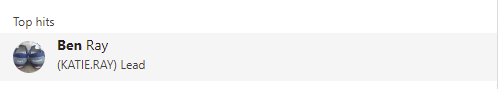- Home
- Microsoft Teams
- Microsoft Teams
- Correct Display Name but Incorrect Username when searching for users who have had a name change.
Correct Display Name but Incorrect Username when searching for users who have had a name change.
- Subscribe to RSS Feed
- Mark Discussion as New
- Mark Discussion as Read
- Pin this Discussion for Current User
- Bookmark
- Subscribe
- Printer Friendly Page
- Mark as New
- Bookmark
- Subscribe
- Mute
- Subscribe to RSS Feed
- Permalink
- Report Inappropriate Content
May 03 2023 10:14 AM - edited May 03 2023 10:26 AM
I want to start off by saying I am aware of how to clear Teams cache and the extended sync period for changes. That being said any user that has had a name chage in our org has this issue. As an example
Patrick.Stewart gets a name change and is now Patrick.Warburton. After Teams is showing the updated display name and clicking on their profile is showing all the correct info when searching and typing in Patrick Warburton, Patrick Warburton will be listed as the Display Name, but underneath it will show (Patrick.Stewart). Clearer example below. I can't figure out where this is coming from and like I mentioned previously this is after everything else has Synced. Cache has been cleared and it displays this way for anyone who looks them up in the search. Can anyone offer any insite into this?
Patrick Warburton
(Patrick.Stewart)
- Labels:
-
Microsoft Teams
- Mark as New
- Bookmark
- Subscribe
- Mute
- Subscribe to RSS Feed
- Permalink
- Report Inappropriate Content
May 03 2023 11:02 AM
- Mark as New
- Bookmark
- Subscribe
- Mute
- Subscribe to RSS Feed
- Permalink
- Report Inappropriate Content
May 04 2023 05:39 AM
Yes, both have been changed and are reflected correctly everywhere except in Teams search. I've added a screen shot.
- Mark as New
- Bookmark
- Subscribe
- Mute
- Subscribe to RSS Feed
- Permalink
- Report Inappropriate Content
May 22 2023 06:59 AM
SolutionAccepted Solutions
- Mark as New
- Bookmark
- Subscribe
- Mute
- Subscribe to RSS Feed
- Permalink
- Report Inappropriate Content
May 22 2023 06:59 AM
Solution