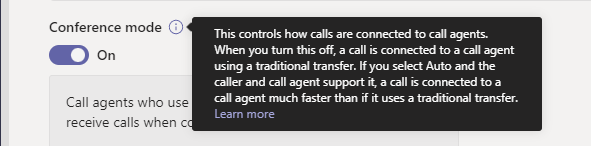- Home
- Microsoft Teams
- Microsoft Teams
- Incoming Call Queue Calls - Transfer Failed
Incoming Call Queue Calls - Transfer Failed
- Subscribe to RSS Feed
- Mark Discussion as New
- Mark Discussion as Read
- Pin this Discussion for Current User
- Bookmark
- Subscribe
- Printer Friendly Page
- Mark as New
- Bookmark
- Subscribe
- Mute
- Subscribe to RSS Feed
- Permalink
- Report Inappropriate Content
Feb 18 2021 03:34 PM - edited Feb 18 2021 03:53 PM
We use teams calling (Co-Existence set to Teams Only) for our calling center, have not had any issues until about 4-5 months ago when we lost the ability to transfer calls when customers dial in to our call queue. This is the call flow:
End users call into our phone number (either the toll free or local number) > greeted with the call queue/available options > user selects applicable options and is routed to the applicable team. A Technician answers the call via the desktop client. If the technician needs to transfer to an external number (IE an employees cell phone), the call fails and the end user is hung up on. At this point I've escalated and escalated internally with Microsoft to no avail. After troubleshooting we noticed that through the mobile application, using the exact same call in process, we can transfer to external phone numbers; this is the same case for the web app. Both of these options are less than ideal. I am just curious if anyone has witnessed these same issues, and what was done to resolve them? Microsoft support has not been able to help at all and our ticket is 2-3 months stale at this point with no progress besides a "we are still working on this but have no idea" daily email.
- Mark as New
- Bookmark
- Subscribe
- Mute
- Subscribe to RSS Feed
- Permalink
- Report Inappropriate Content
Apr 08 2021 12:57 PM
Is there anyway to get a response to this?
- Mark as New
- Bookmark
- Subscribe
- Mute
- Subscribe to RSS Feed
- Permalink
- Report Inappropriate Content
Apr 21 2021 03:40 PM
- Mark as New
- Bookmark
- Subscribe
- Mute
- Subscribe to RSS Feed
- Permalink
- Report Inappropriate Content
Apr 21 2021 03:50 PM
- Mark as New
- Bookmark
- Subscribe
- Mute
- Subscribe to RSS Feed
- Permalink
- Report Inappropriate Content
Apr 26 2021 07:51 AM
@ThomasT4 we're having the same issue on both CallQueues and AutoAttendant. MS is not identifying the problem, if you get any answer/solution please let us know.
Thx,
Emilio
- Mark as New
- Bookmark
- Subscribe
- Mute
- Subscribe to RSS Feed
- Permalink
- Report Inappropriate Content
May 05 2021 03:04 PM
- Mark as New
- Bookmark
- Subscribe
- Mute
- Subscribe to RSS Feed
- Permalink
- Report Inappropriate Content
May 05 2021 06:25 PM
@Michael Seifert maybe this is a stupid question, but have you checked the OnlineRoutingPolicy? I am assuming if you select the person's name it is a Teams to Teams call, but selecting the mobile number requires a routing policy that will allow the calls to external numbers or mobile numbers.
- Mark as New
- Bookmark
- Subscribe
- Mute
- Subscribe to RSS Feed
- Permalink
- Report Inappropriate Content
May 06 2021 08:33 AM - edited May 06 2021 08:37 AM
@ABWCCIt is very odd, manually typing an external number will transfer the call, selecting a person and doing the drop down and trying to transfer to work number or cell number the transfer fails. In AD our numbers are formatted +15551234567. Teams to Teams call then transfer to cell number or ad number works, so the issue only appears if the call came into a call queue.
- Mark as New
- Bookmark
- Subscribe
- Mute
- Subscribe to RSS Feed
- Permalink
- Report Inappropriate Content
May 06 2021 09:49 AM
This is the exact issue we are having. We can have a call come in directly to our teams numbers, and can transfer successfully in any way possible. The call makes it through the transfer via external number, internal number, directly through teams, etc.
It is when the call comes in through a call queue that the call can not be transferred. we receive a "transfer failed" error. it's beyond frustrating and my ticket open with Microsoft is still being worked since January and this thread is only now getting traction.
- Mark as New
- Bookmark
- Subscribe
- Mute
- Subscribe to RSS Feed
- Permalink
- Report Inappropriate Content
May 07 2021 06:59 AM
Solution- Mark as New
- Bookmark
- Subscribe
- Mute
- Subscribe to RSS Feed
- Permalink
- Report Inappropriate Content
Sep 22 2021 03:50 AM
In our scenario we had to configure REFER handling on the gateways - UCGeek blog post
As well as "Conferencing mode" was causing the problems in the call queue. Our SBC firmware needed to be upgraded to support that feature
- Mark as New
- Bookmark
- Subscribe
- Mute
- Subscribe to RSS Feed
- Permalink
- Report Inappropriate Content
Apr 22 2024 11:38 PM
@Michael Seifert Could you solve the problem back then? We are encountering the same dilemma currently.
Accepted Solutions
- Mark as New
- Bookmark
- Subscribe
- Mute
- Subscribe to RSS Feed
- Permalink
- Report Inappropriate Content
May 07 2021 06:59 AM
Solution