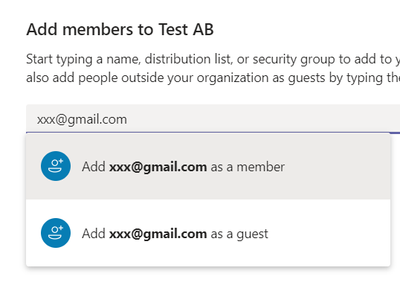- Home
- Microsoft Teams
- Microsoft Teams
- Re: having issues adding members to an org or team
having issues adding members to an org or team
- Subscribe to RSS Feed
- Mark Discussion as New
- Mark Discussion as Read
- Pin this Discussion for Current User
- Bookmark
- Subscribe
- Printer Friendly Page
- Mark as New
- Bookmark
- Subscribe
- Mute
- Subscribe to RSS Feed
- Permalink
- Report Inappropriate Content
Sep 08 2020 02:08 PM - edited Sep 08 2020 02:09 PM
my boss at work has created a teams account and created an org and teams and channels for our work.
my boss has instructed all of us to create free teams accounts. he then added me and several others to the org and team as "guests" via email invite. but as guests we are limited as far as what we can do on this team.
my boss, my coworkers, and I, are all unsure of how we can be added to the work's org or team as members and not guests.
what does my boss or I, have to do to get us added as regular members?
any help is much appreciated.
- Labels:
-
Guest Access
- Mark as New
- Bookmark
- Subscribe
- Mute
- Subscribe to RSS Feed
- Permalink
- Report Inappropriate Content
Sep 09 2020 04:57 AM - edited Sep 09 2020 05:45 AM
Solution@NATEDW07 Hi, you can choose member or guest when inviting (see below). If you're already added as guests you can ask the Admin to go to https://portal.azure.com to manage the guest accounts (that is remove them and empty the bin as well). Then the Admin will have the option to re-invite you as members instead. As far as I know you cannot (shouldn't) convert a guest to member by using PowerShell, at least it's not the recommended approach.
The support pages for Teams free are great. I highly recommend taking a look at them.
'Welcome to Microsoft Teams free'
(*edit*) You can invite to the Org. and/or to a Team depending on method being used.
Accepted Solutions
- Mark as New
- Bookmark
- Subscribe
- Mute
- Subscribe to RSS Feed
- Permalink
- Report Inappropriate Content
Sep 09 2020 04:57 AM - edited Sep 09 2020 05:45 AM
Solution@NATEDW07 Hi, you can choose member or guest when inviting (see below). If you're already added as guests you can ask the Admin to go to https://portal.azure.com to manage the guest accounts (that is remove them and empty the bin as well). Then the Admin will have the option to re-invite you as members instead. As far as I know you cannot (shouldn't) convert a guest to member by using PowerShell, at least it's not the recommended approach.
The support pages for Teams free are great. I highly recommend taking a look at them.
'Welcome to Microsoft Teams free'
(*edit*) You can invite to the Org. and/or to a Team depending on method being used.