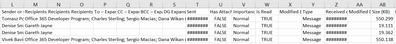- Home
- Microsoft Teams
- Microsoft Teams
- Exporting Teams meeting chat with Content Search
Exporting Teams meeting chat with Content Search
- Subscribe to RSS Feed
- Mark Discussion as New
- Mark Discussion as Read
- Pin this Discussion for Current User
- Bookmark
- Subscribe
- Printer Friendly Page
- Mark as New
- Bookmark
- Subscribe
- Mute
- Subscribe to RSS Feed
- Permalink
- Report Inappropriate Content
Nov 19 2020 08:37 AM
I've been asked to export the chat from a couple of meetings held at our company recently and having looked into it was hoping to do this with Content Search on the Compliance Centre. I have run a search against one of the people present for the meeting and then exported the results which worked fine.
However, in the export I can see all the details about the messages in the meeting chat such as sender, date sent etc but I can't actually see the messages themselves i.e what each person actually wrote? Without this the export is a bit pointless as the whole point of the request was so the ideas and action points discussed in the meetings could be collated.
Has anyone else tried this, and if so, am I just doing something wrong? I'm hoping so as I can't see any other way of exporting messages from Teams?
Any advice would be gratefully received. Thanks in advance.
- Labels:
-
Activity
-
Conversations
- Mark as New
- Bookmark
- Subscribe
- Mute
- Subscribe to RSS Feed
- Permalink
- Report Inappropriate Content
Nov 19 2020 10:16 AM
The export should contain the actual message bits, although the format is rather disappointing. You will get each reply as individual entry, exported as a .msg file. If you are not seeing message content in the export, and can reliably reproduce this best open a support case.
Do note that the Preview functionality doesnt work as expected sometimes, so if this is what you mean by "export",
You'll best the best experience with the Advanced eDiscovery search, if you are licensed for it that is.
- Mark as New
- Bookmark
- Subscribe
- Mute
- Subscribe to RSS Feed
- Permalink
- Report Inappropriate Content
Nov 19 2020 11:19 AM
Thanks for the reply. After I've run the content search query I'm clicking on Export Report which gives me an Excel output similar to the below:
Should the message details also appear in this report? I'm trying to find the easiest way of providing the chat for a Teams meeting but I'm not sure if this is going to be possible at the moment?
- Mark as New
- Bookmark
- Subscribe
- Mute
- Subscribe to RSS Feed
- Permalink
- Report Inappropriate Content
Nov 19 2020 11:23 PM
No, if you want the actual message content, the Report wont do.
- Mark as New
- Bookmark
- Subscribe
- Mute
- Subscribe to RSS Feed
- Permalink
- Report Inappropriate Content
Dec 22 2020 07:48 AM
Solution
I finally sorted my issue which was that I didn't have the right level of permissions to preview and export the actual results. I can do this now but I have another query.
As I want to export the chat for a normal meeting i.e. not a channel meeting I think I have to choose a user who was in the meeting as the mailbox/Teams account to search? Firstly, is this correct as this means that any private messages they happened to send while attending the meeting will also be included in the results which isn't appropriate as this export will be a record kept for other users to refer back to if required? If what I'm doing is the right way to do this does anyone know a way of excluding private messages from the search and only showing meeting-related messages? At the moment I can't see anything that differentiates them.
Thanks in advance for any help.
- Mark as New
- Bookmark
- Subscribe
- Mute
- Subscribe to RSS Feed
- Permalink
- Report Inappropriate Content
Dec 22 2020 08:42 AM
You can add some additional keywords to the query in order to exclude people that were not part of the meeting, and the rest you can remove manually later on. There's no good solution for addressing the "single meeting" scenario, that much is true.
- Mark as New
- Bookmark
- Subscribe
- Mute
- Subscribe to RSS Feed
- Permalink
- Report Inappropriate Content
Jul 12 2021 11:57 AM
- Mark as New
- Bookmark
- Subscribe
- Mute
- Subscribe to RSS Feed
- Permalink
- Report Inappropriate Content
Jul 12 2021 12:03 PM
I found this link about the Teams Export APIs which sounds promising:
Export content with the Microsoft Teams Export APIs - Microsoft Teams | Microsoft Docs
It looks like extra licensing is needed though so I need to put some time aside to have a good look at it to see if this could make my life a bit easier.
Accepted Solutions
- Mark as New
- Bookmark
- Subscribe
- Mute
- Subscribe to RSS Feed
- Permalink
- Report Inappropriate Content
Dec 22 2020 07:48 AM
Solution
I finally sorted my issue which was that I didn't have the right level of permissions to preview and export the actual results. I can do this now but I have another query.
As I want to export the chat for a normal meeting i.e. not a channel meeting I think I have to choose a user who was in the meeting as the mailbox/Teams account to search? Firstly, is this correct as this means that any private messages they happened to send while attending the meeting will also be included in the results which isn't appropriate as this export will be a record kept for other users to refer back to if required? If what I'm doing is the right way to do this does anyone know a way of excluding private messages from the search and only showing meeting-related messages? At the moment I can't see anything that differentiates them.
Thanks in advance for any help.