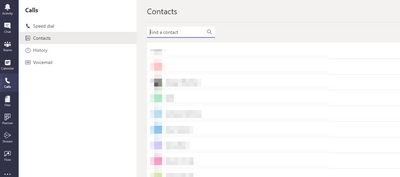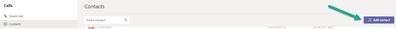- Subscribe to RSS Feed
- Mark Discussion as New
- Mark Discussion as Read
- Pin this Discussion for Current User
- Bookmark
- Subscribe
- Printer Friendly Page
- Mark as New
- Bookmark
- Subscribe
- Mute
- Subscribe to RSS Feed
- Permalink
- Report Inappropriate Content
Apr 22 2020 02:31 PM
Hello. Where exactly does Teams pull its 'Contacts' list from? From what I gather at the moment, it seems to be the default 'Contacts' list present in Outlook. Is there not a way to import or add more contact groups in this view?
- Mark as New
- Bookmark
- Subscribe
- Mute
- Subscribe to RSS Feed
- Permalink
- Report Inappropriate Content
Apr 22 2020 06:49 PM
@BC-Cncf Contacts in Teams are a mixture of Outlook contacts and contacts that are in the Chat tab of Teams. To add a new contact in the calling view, just click the "Add Contact" button at the top right.
- Mark as New
- Bookmark
- Subscribe
- Mute
- Subscribe to RSS Feed
- Permalink
- Report Inappropriate Content
Apr 23 2020 06:51 AM
@JeremyMiller Thanks. We have certain contact folders within Outlook to which we update information. These are also synced to the users' phone contacts. Is there a way to have the same contact groups in Teams?
- Mark as New
- Bookmark
- Subscribe
- Mute
- Subscribe to RSS Feed
- Permalink
- Report Inappropriate Content
Aug 20 2020 01:26 AM
Same question here - we have subfolders in Outlook contacts and they are not visible in the Calls > Contacts list in Microsoft Teams. Any way we can configure where Teams pulls those contacts?
- Mark as New
- Bookmark
- Subscribe
- Mute
- Subscribe to RSS Feed
- Permalink
- Report Inappropriate Content
Nov 07 2022 04:48 AM
@MischaSzwe have the same issue. I would be already happy with an regkey to add specific Folderpaths for the Teams Client to look for contacts.
- Mark as New
- Bookmark
- Subscribe
- Mute
- Subscribe to RSS Feed
- Permalink
- Report Inappropriate Content
Dec 19 2022 11:49 AM
- Mark as New
- Bookmark
- Subscribe
- Mute
- Subscribe to RSS Feed
- Permalink
- Report Inappropriate Content
Dec 21 2022 06:28 AM
@CBIT1090 Did you find a solution to this as we are facing the same problem. If I find anything I will circle back to disclose.
Thanks!
- Mark as New
- Bookmark
- Subscribe
- Mute
- Subscribe to RSS Feed
- Permalink
- Report Inappropriate Content
Apr 29 2023 02:55 AM - edited Apr 29 2023 02:58 AM
I'm working to solve the problems with Teams contacts with my app.
https://www.contactsmanager.com/
I'd love your feedback.
Public folders and shared contacts are somethings I'm looking into, but personal contacts folders and the org contacts are surfaced, as well as a few other things.