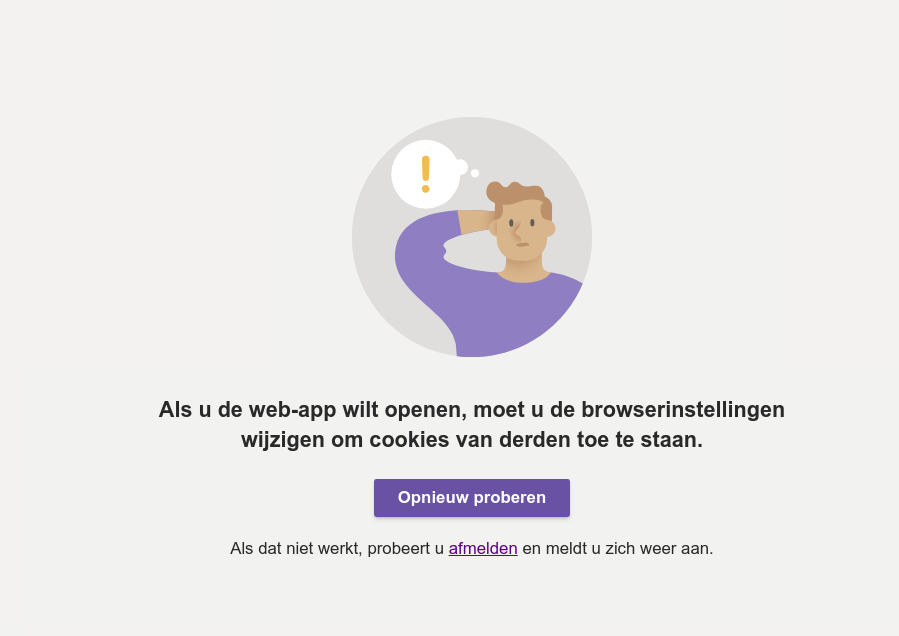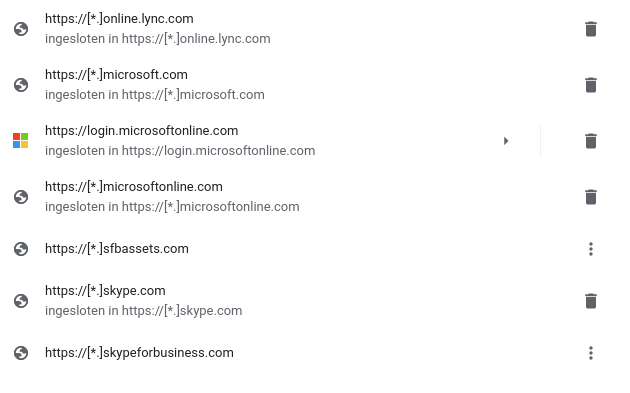- Home
- Microsoft Teams
- Microsoft Teams
- Can not start up Teams for Linux cookie error
Can not start up Teams for Linux cookie error
- Subscribe to RSS Feed
- Mark Discussion as New
- Mark Discussion as Read
- Pin this Discussion for Current User
- Bookmark
- Subscribe
- Printer Friendly Page
- Mark as New
- Bookmark
- Subscribe
- Mute
- Subscribe to RSS Feed
- Permalink
- Report Inappropriate Content
May 06 2020 02:40 AM
I cannot start up Teams for Linux. After login in i get a scree that says i have to change my browser settings to allow 3th party coookies. I did change that settings (*.microsoftonline.com) but teams for Linux will still not start up. What do i have to do?
- Labels:
-
Settings
- Mark as New
- Bookmark
- Subscribe
- Mute
- Subscribe to RSS Feed
- Permalink
- Report Inappropriate Content
May 06 2020 03:03 AM
I had this issue on a Mac last week. You can get around this by going straight to the download link for the desktop app. Alternatively, you will need to allow cookies for skype.com as well.
- Mark as New
- Bookmark
- Subscribe
- Mute
- Subscribe to RSS Feed
- Permalink
- Report Inappropriate Content
May 06 2020 04:30 AM - edited May 06 2020 04:32 AM
I do not understand what you mean with the download link. I allowed serveral sites for 3th party cookies.
I changed my default browser from chrome to firefox. (als with these sites allowed for 3th party cookies).
- Mark as New
- Bookmark
- Subscribe
- Mute
- Subscribe to RSS Feed
- Permalink
- Report Inappropriate Content
May 06 2020 04:35 AM
@Klaas_Tjibbe I assumed that you are using the web application and not the desktop application?
- Mark as New
- Bookmark
- Subscribe
- Mute
- Subscribe to RSS Feed
- Permalink
- Report Inappropriate Content
May 06 2020 11:18 PM
@SuleimanDC No. I want to use the desktop application. Teams with the browser (chrome) works fine.
- Mark as New
- Bookmark
- Subscribe
- Mute
- Subscribe to RSS Feed
- Permalink
- Report Inappropriate Content
May 10 2020 10:29 PM - edited May 10 2020 10:30 PM
When i startup teams with sudo ( "sudo teams") then teams starts. It looks like it has something to do with rights?
- Mark as New
- Bookmark
- Subscribe
- Mute
- Subscribe to RSS Feed
- Permalink
- Report Inappropriate Content
May 15 2020 08:06 AM
@Klaas_Tjibbe try this workaround:
sqlite3 ~/.config/Microsoft/Microsoft\ Teams/Cookies
sqlite> DELETE FROM cookies;Then restart Teams for Linux.
I hope this helps.
- Mark as New
- Bookmark
- Subscribe
- Mute
- Subscribe to RSS Feed
- Permalink
- Report Inappropriate Content
May 18 2020 05:31 AM
Solution@nikolaysavkin Thanx, now i can open Teams again. Everything is working good again.
Accepted Solutions
- Mark as New
- Bookmark
- Subscribe
- Mute
- Subscribe to RSS Feed
- Permalink
- Report Inappropriate Content
May 18 2020 05:31 AM
Solution@nikolaysavkin Thanx, now i can open Teams again. Everything is working good again.