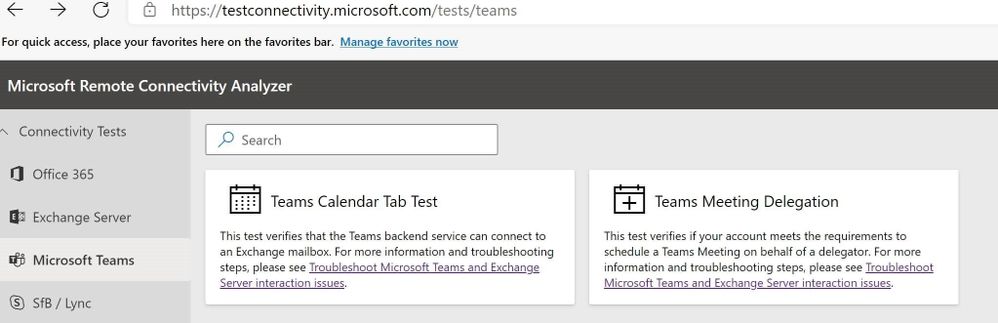- Home
- Microsoft Teams
- Microsoft Teams Support
- Teams Meeting Delegation Diagnostic Now Available in Microsoft Remote Connectivity Analyzer
- Subscribe to RSS Feed
- Mark as New
- Mark as Read
- Bookmark
- Subscribe
- Printer Friendly Page
- Report Inappropriate Content
Hi Teams Community,
We're back with another addition to Support Diagnostics for Microsoft Teams. @Chunlong Li has written our second offering in the Microsoft Remote Connectivity Analyzer.
This new test will help you troubleshoot and test if you meet requirements to Schedule a Teams Meeting on behalf of a Delegate. If you’re assisting one of your users with Teams Delegate configuration or troubleshooting, this diagnostic is for you!
Typical symptoms of Delegate issues include an error message in Outlook:
Looks like you don't have permission to schedule meetings for this account. Talk to the owner to get permission and try again.
To access the new diagnostic, navigate to Microsoft Remote Connectivity Analyzer, select Microsoft Teams, then click on the Teams Meeting Delegation test.
At a high level the Diagnostic attempts to create a test meeting in the Delegator’s calendar using the provided user account credentials and returns the result from the Teams Scheduling Service. Success indicates Delegation is configured correctly and should work for the Delegate.
Any failures will result in an error message that can be used by Support to assist Administrators in troubleshooting further. In fact we expect this Diagnostic to greatly lessen the administrative burden of collecting Outlook and Teams client logs to troubleshoot these issues. For the vast majority of failure cases the output from the MRCA Teams Meeting Delegation test should be all we need to help you fix the issue!
Please give this new Diagnostic a try with your Teams users’ Delegation issues, and let us know how it goes?
Thanks!
Microsoft Teams Support
You must be a registered user to add a comment. If you've already registered, sign in. Otherwise, register and sign in.