Beginning today, Microsoft Teams is available in a free version worldwide in 40 languages. This offer was designed for small businesses and groups of coworkers that don’t have commercial Office 365 subscriptions. Now with this great introductory experience, any group can use Teams as their hub for teamwork and discover the value of Office 365 as they grow and scale.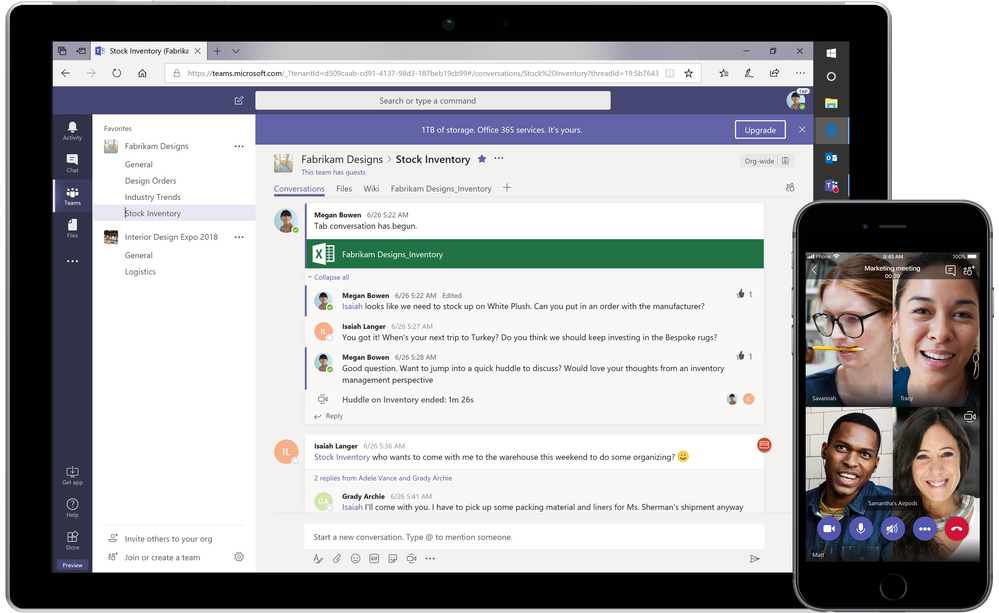
Whether you’re a freelancer, a small business owner, or part of a team inside a larger organization, you can start using Teams today. The free version includes the following for up to 300 people:
- Unlimited chat messages and search.
- Built-in audio and video calling for individuals, groups, and full team meetups.
- 10 GB of team file storage plus additional 2 GB per person for personal storage.
- Integrated, real-time content creation with Office Online apps, including built-in Word, Excel, PowerPoint, and OneNote.
- Unlimited app integrations with 140+ business apps to choose from—including Adobe, Evernote, and Trello.
- Ability to communicate and collaborate with anyone inside or outside your organization, backed by Microsoft’s secure, global infrastructure.
Check out the latest Microsoft Mechanics video to learn more about this free version of Teams.
When you’re managing a new project or creating your own business, it helps to have your team behind you to brainstorm ideas, tackle the work together, and have some fun along the way. Take your teamwork to the next level and start using Teams today.
FAQWhat features are available in the free version of Microsoft Teams?The free version includes the following for up to 300 people.
Unlimited chat messages and search.
Built-in audio and video calling for individuals, groups, and full team meetups.
10 GB of team file storage plus additional 2 GB per person for personal storage.
Integrated, real-time content creation with Office Online apps, including built-in Word, Excel, PowerPoint, and OneNote.
Unlimited app integrations with 140+ business apps to choose from—including Adobe, Evernote, and Trello.
Ability to communicate and collaborate with anyone inside or outside your organization, backed by Microsoft’s secure, global infrastructure.
Who’s eligible for the free version of Microsoft Teams?Any person with any corporate or consumer email address can sign up for Teams today. People who don’t already have a paid Office 365 commercial subscription will have access to the free version of Teams. If an existing Office 365 commercial customer tried to sign up for free, they will be routed into a managed experience for their existing tenant. Existing customers who don’t have a Teams license as part of their Office 365 or Microsoft plan will soon be eligible for a 1 year free trial.
Where can I go to learn more?For a full list of what’s available in Microsoft Teams for free, visit Office.com/TeamsFree