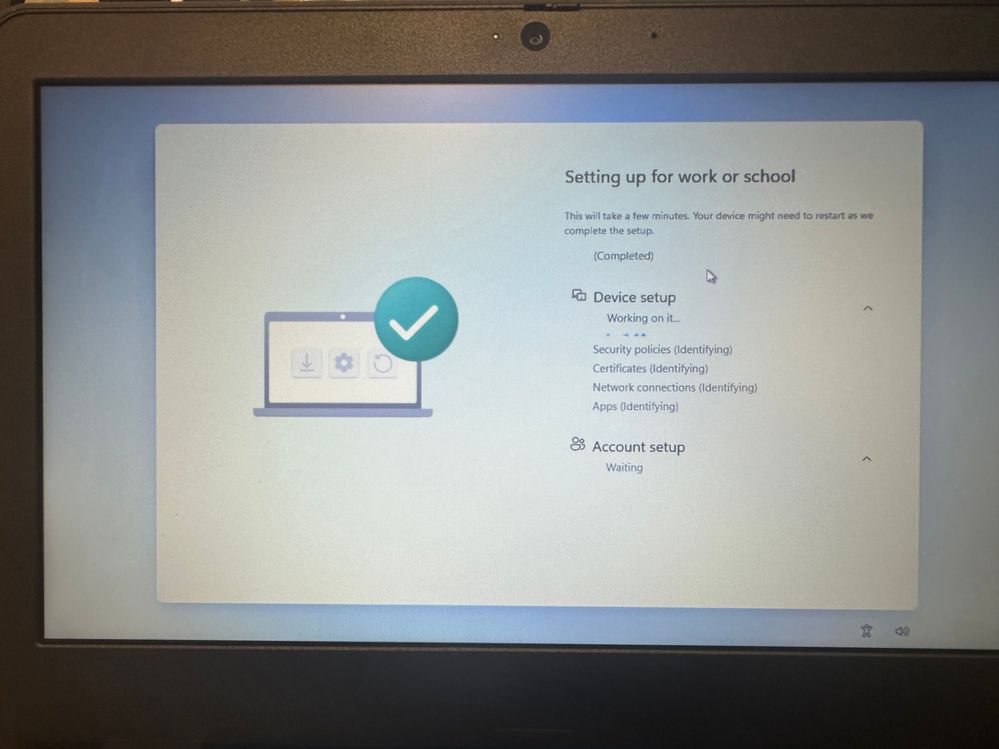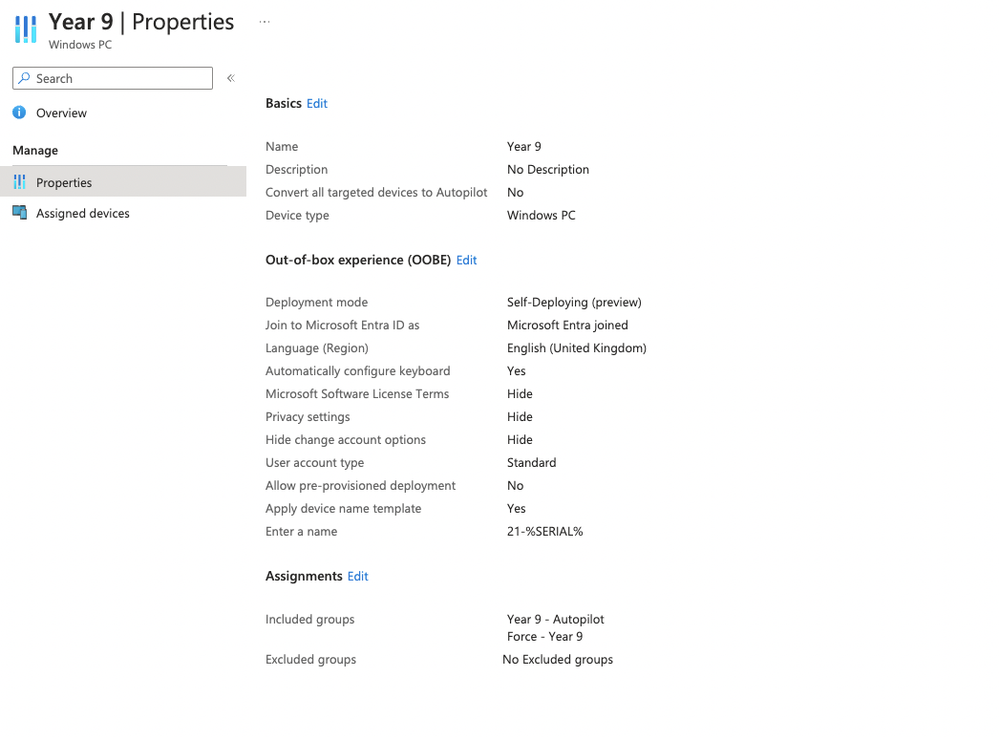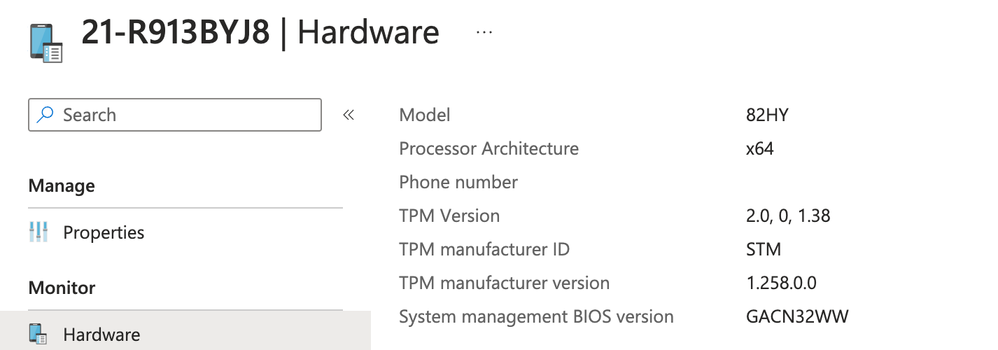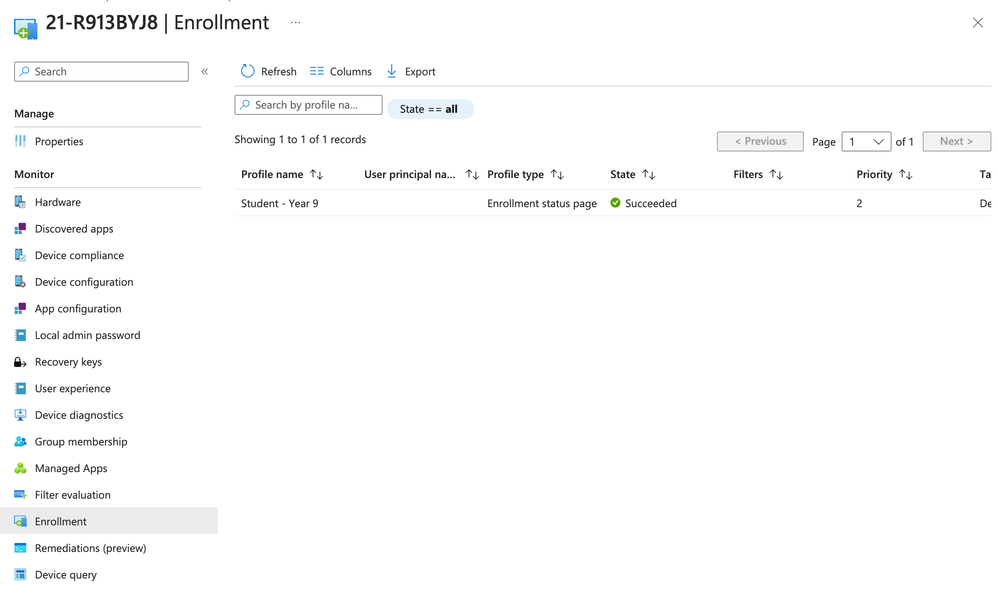- Home
- Microsoft Intune and Configuration Manager
- Microsoft Intune
- Autopilot issue on device set up "Identifying"
Autopilot issue on device set up "Identifying"
- Subscribe to RSS Feed
- Mark Discussion as New
- Mark Discussion as Read
- Pin this Discussion for Current User
- Bookmark
- Subscribe
- Printer Friendly Page
- Mark as New
- Bookmark
- Subscribe
- Mute
- Subscribe to RSS Feed
- Permalink
- Report Inappropriate Content
Feb 06 2024 05:16 AM
Hello everyone, I'm currently using autopilot to enroll devices into Intune. Up until now, everything has been going smoothly without any changes. However, the last three devices, which are the same models as the ones that previously worked, are encountering an issue during the device setup stage. Specifically, they are getting stuck during the identification process when applying the security policy.
Current set up is:
Any ideas where I am going wrong
- Mark as New
- Bookmark
- Subscribe
- Mute
- Subscribe to RSS Feed
- Permalink
- Report Inappropriate Content
Feb 06 2024 01:46 PM
- Mark as New
- Bookmark
- Subscribe
- Mute
- Subscribe to RSS Feed
- Permalink
- Report Inappropriate Content
Feb 06 2024 01:49 PM
- Mark as New
- Bookmark
- Subscribe
- Mute
- Subscribe to RSS Feed
- Permalink
- Report Inappropriate Content
Feb 06 2024 01:53 PM
- Mark as New
- Bookmark
- Subscribe
- Mute
- Subscribe to RSS Feed
- Permalink
- Report Inappropriate Content
Feb 06 2024 01:56 PM
@rahuljindal-MVP ok thanks i will try a different switch. I did get diagnostic up which flagged this but what does this mean ?
- Mark as New
- Bookmark
- Subscribe
- Mute
- Subscribe to RSS Feed
- Permalink
- Report Inappropriate Content
Feb 06 2024 02:00 PM
- Mark as New
- Bookmark
- Subscribe
- Mute
- Subscribe to RSS Feed
- Permalink
- Report Inappropriate Content
Feb 07 2024 01:18 AM
What do you mean by Vendor URLS?
Here is an example of a device which enrolled using Autopilot Self deploying which is the exact batch of devices and model of the ones now failing:
- Mark as New
- Bookmark
- Subscribe
- Mute
- Subscribe to RSS Feed
- Permalink
- Report Inappropriate Content
Feb 07 2024 01:59 PM
- Mark as New
- Bookmark
- Subscribe
- Mute
- Subscribe to RSS Feed
- Permalink
- Report Inappropriate Content
Feb 08 2024 02:32 AM
- Mark as New
- Bookmark
- Subscribe
- Mute
- Subscribe to RSS Feed
- Permalink
- Report Inappropriate Content
Feb 08 2024 06:03 AM
Kinda weird that everyone mentions the prereqs like tpm... :) ... As when looking at the screenshot of the esp... its becomes clear that device already passed that first step... "securing hardware" ... At that point in time, it is trying to execute powershell scripts and the office csp
(noticed that you converted it to win32.. so no issue here)
https://call4cloud.nl/2022/09/autopilot-pre-provisionings-infinite-play-uh-waiting-list/
... the google chrome one...was that a lob app?
- Mark as New
- Bookmark
- Subscribe
- Mute
- Subscribe to RSS Feed
- Permalink
- Report Inappropriate Content
Feb 08 2024 01:27 PM - edited Feb 08 2024 01:30 PM
Look at diagnostics. There is a warning against tpm attestation. By the way, what’s with the snarky comments?
- Mark as New
- Bookmark
- Subscribe
- Mute
- Subscribe to RSS Feed
- Permalink
- Report Inappropriate Content
Feb 08 2024 11:48 PM
I have managed to get passed the Identifying on more this time however the apps are now taking so much longer and thats if they pass it.
Regardless of wifi use, ethernet etc these devices are still struggling to be consistent with autopilot. Other devices have no issues
Office I converted into win32 which works fine and we use this for all 2000 devices we have, but seems to get stuck only on these particular batch of devices / models on most occasions id get 3 that work perfectly all stages finished in 45 minutes then all others error out on the apps part or some dont pass the Identifying stage on device set up.
Google chrome is win32 too I read somewhere (probs on your blogs!) not to mix win32, lob etc.
- Mark as New
- Bookmark
- Subscribe
- Mute
- Subscribe to RSS Feed
- Permalink
- Report Inappropriate Content
Feb 08 2024 11:50 PM
Also @Rudy_Ooms_MVP Its never just identifying on just apps its all the stages within Device Set up if it gets stuck at the "identifying" stage for me
- Mark as New
- Bookmark
- Subscribe
- Mute
- Subscribe to RSS Feed
- Permalink
- Report Inappropriate Content
Feb 08 2024 11:51 PM
- Mark as New
- Bookmark
- Subscribe
- Mute
- Subscribe to RSS Feed
- Permalink
- Report Inappropriate Content
Feb 08 2024 11:56 PM
I will give it a go.
Currently as I plan to enrol 285 devices next week I think I might need to use Provisioning packages one last time! Is it possible to get Office to install first this way?
- Mark as New
- Bookmark
- Subscribe
- Mute
- Subscribe to RSS Feed
- Permalink
- Report Inappropriate Content
Feb 09 2024 12:01 AM
- Mark as New
- Bookmark
- Subscribe
- Mute
- Subscribe to RSS Feed
- Permalink
- Report Inappropriate Content
Feb 09 2024 12:31 AM
- Mark as New
- Bookmark
- Subscribe
- Mute
- Subscribe to RSS Feed
- Permalink
- Report Inappropriate Content
Feb 09 2024 12:39 AM