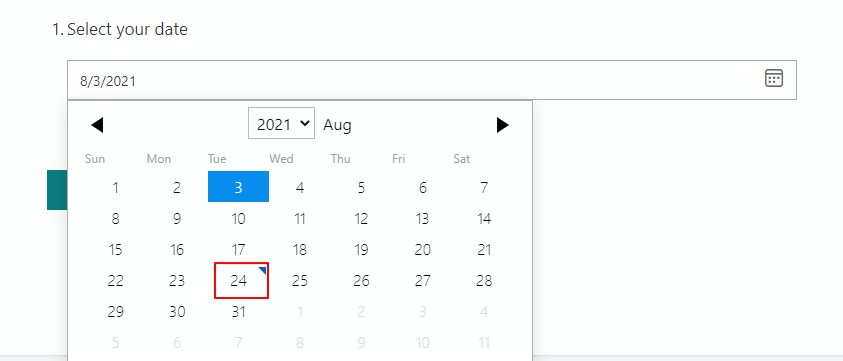- Home
- Microsoft 365
- Forms
- Trigger a question with number of days in Microsoft Form
Trigger a question with number of days in Microsoft Form
- Subscribe to RSS Feed
- Mark Discussion as New
- Mark Discussion as Read
- Pin this Discussion for Current User
- Bookmark
- Subscribe
- Printer Friendly Page
Aug 24 2021
05:17 AM
- last edited on
Aug 03 2023
04:30 PM
by
TechCommunityAP
- Mark as New
- Bookmark
- Subscribe
- Mute
- Subscribe to RSS Feed
- Permalink
- Report Inappropriate Content
Aug 24 2021
05:17 AM
- last edited on
Aug 03 2023
04:30 PM
by
TechCommunityAP
Dear all,
I'm new on Automate Product Suite of Microsoft ( Form, Flow, etc...).
I'm looking for a way to count how many days from date selected to today ( the day that a user submitted the form).
Condition: Trigger the second question only if the number of days ( from today to selected date) is more than 7.
For example:
If today is 24th Aug, the user selected 3rd Aug, then the second question will be appeared.
If today is 24th Aug, the user selected 19th Aug, then the second question will not be appeared.
Thank you all.
- Labels:
-
Microsoft Forms
- Mark as New
- Bookmark
- Subscribe
- Mute
- Subscribe to RSS Feed
- Permalink
- Report Inappropriate Content
Aug 25 2021 04:16 AM
@JohnDung there is no way to do that with the date picker in Forms as there is no logic that can be applied based on the selection. Yyou would need to have a choice question listing each date and then use branching which is not really a workable solution. If you built your form in Power Apps instead of Forms then it could be done.
Rob
Los Gallardos
Intranet, SharePoint and Power Platform Manager (and classic 1967 Morris Traveller driver)