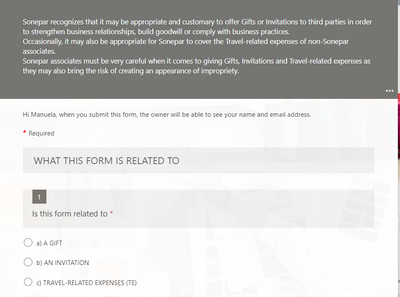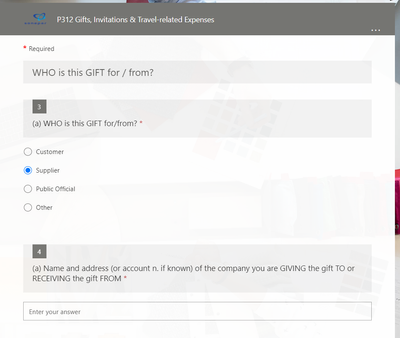- Home
- Microsoft 365
- Forms
- Support Needed: Form Web Part Starts with Wrong Question
Support Needed: Form Web Part Starts with Wrong Question
- Subscribe to RSS Feed
- Mark Discussion as New
- Mark Discussion as Read
- Pin this Discussion for Current User
- Bookmark
- Subscribe
- Printer Friendly Page
Jul 09 2020
07:39 AM
- last edited on
Aug 03 2023
08:37 PM
by
TechCommunityAP
- Mark as New
- Bookmark
- Subscribe
- Mute
- Subscribe to RSS Feed
- Permalink
- Report Inappropriate Content
Jul 09 2020
07:39 AM
- last edited on
Aug 03 2023
08:37 PM
by
TechCommunityAP
Dear All,
My colleague, Julia, had warned me that, she couldn't start from the first question on our Forms. As you would see from the attached, whenever she opens the SharePoint site, she faces with Question number 35!! Whenever I open it, I see it normally, my Forms starts with the first question as you would also see attached.
We deleted cookies, browser history. We tried different browsers. Also we have asked another colleague to check, he has the same problem, he sees the Question Number 35.
As this tool is the frond end of a customer solution, any kind of advise or support would be highly appreciated.
Looking forward to hearing from anyone of you!
Best Regards,
Yigit
- Labels:
-
Microsoft Forms
-
SharePoint
- Mark as New
- Bookmark
- Subscribe
- Mute
- Subscribe to RSS Feed
- Permalink
- Report Inappropriate Content
Jul 24 2020 10:54 AM
- Mark as New
- Bookmark
- Subscribe
- Mute
- Subscribe to RSS Feed
- Permalink
- Report Inappropriate Content
Mar 08 2021 08:43 AM
Hello, I am experiencing the issue described by previous users.
I have tried the preview and it works fine there, whereas the link points directly to question 3.
Can you help please?
This is how the form for completion should appear.
Whereas this is the first question people can see when using the link
- Mark as New
- Bookmark
- Subscribe
- Mute
- Subscribe to RSS Feed
- Permalink
- Report Inappropriate Content
Mar 04 2024 04:09 AM
I have the same problem, despite trying different browsers and computers and users, the form starts from question #2.
- « Previous
-
- 1
- 2
- Next »