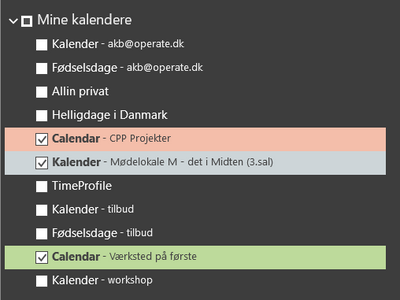- Home
- Microsoft 365
- Microsoft 365
- Why are calendars shown with different laguages in O365 Outlook (desktop version)
Why are calendars shown with different laguages in O365 Outlook (desktop version)
- Subscribe to RSS Feed
- Mark Discussion as New
- Mark Discussion as Read
- Pin this Discussion for Current User
- Bookmark
- Subscribe
- Printer Friendly Page
- Mark as New
- Bookmark
- Subscribe
- Mute
- Subscribe to RSS Feed
- Permalink
- Report Inappropriate Content
Sep 12 2023 05:17 AM
We have gone through all the settings we can imagine in both OWA and the desktop version - this is an example og what it looks like
"Kalender" (Danish) an "Calendar" (English)
what are we missing ?
- Labels:
-
Microsoft 365 Apps
- Mark as New
- Bookmark
- Subscribe
- Mute
- Subscribe to RSS Feed
- Permalink
- Report Inappropriate Content
Sep 12 2023 05:43 AM
We have the same. It depend of the language setup for the other mailox ( check the setting of language for user/shared mailbox CPP projecter for example, it will be in English.
- Mark as New
- Bookmark
- Subscribe
- Mute
- Subscribe to RSS Feed
- Permalink
- Report Inappropriate Content
Sep 12 2023 05:46 AM - edited Sep 12 2023 05:47 AM
Do this command in powershell:
Connect-ExchangeOnline
Get-Mailbox <email of other user> | Get-MailboxRegionalConfiguration
Result wil ldisplay probably "en-GB".
To change it:
Get-Mailbox <mail of the user> | Get-MailboxRegionalConfiguration |Set-MailboxRegionalConfiguration -Language en-BE
Replace the user and replace the value in language by what you need, I don't know the value but probably something similar to "dk-DK"?
Wait a bit for replication, usually it was modified in the outlook of other people the next day for my tenant
- Mark as New
- Bookmark
- Subscribe
- Mute
- Subscribe to RSS Feed
- Permalink
- Report Inappropriate Content
Sep 14 2023 02:15 AM
that is also the case if I do the powershell commands for some of the other resources
If I log in to their respective accounts, the language seems to be DK
what am I doing wrong ?
- Mark as New
- Bookmark
- Subscribe
- Mute
- Subscribe to RSS Feed
- Permalink
- Report Inappropriate Content
Sep 14 2023 03:01 AM
SolutionI would say try to replace the language via pwoershell. I found an article for a sharedmailbox to change to Danish...
https://w365.dk/index.php/2021/07/28/change-language-of-a-shared-mailbox-in-exchange-online/
- Mark as New
- Bookmark
- Subscribe
- Mute
- Subscribe to RSS Feed
- Permalink
- Report Inappropriate Content
Sep 18 2023 12:17 AM
Accepted Solutions
- Mark as New
- Bookmark
- Subscribe
- Mute
- Subscribe to RSS Feed
- Permalink
- Report Inappropriate Content
Sep 14 2023 03:01 AM
SolutionI would say try to replace the language via pwoershell. I found an article for a sharedmailbox to change to Danish...
https://w365.dk/index.php/2021/07/28/change-language-of-a-shared-mailbox-in-exchange-online/