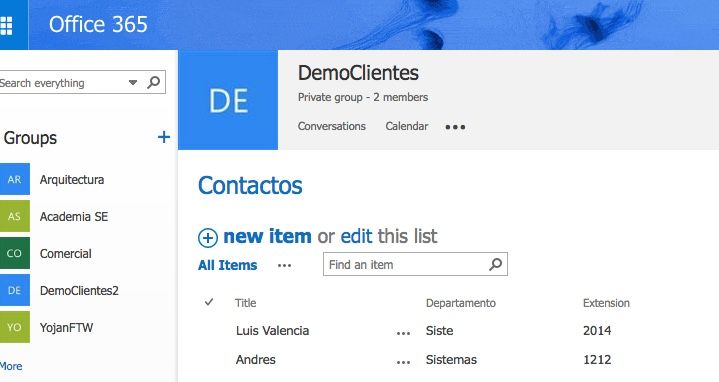- Home
- Microsoft 365
- Microsoft 365
- Where is my PowerApps and Flow buttons in the list?
Where is my PowerApps and Flow buttons in the list?
- Subscribe to RSS Feed
- Mark Discussion as New
- Mark Discussion as Read
- Pin this Discussion for Current User
- Bookmark
- Subscribe
- Printer Friendly Page
Dec 13 2016 06:53 AM - edited Dec 13 2016 06:55 AM
- Mark as New
- Bookmark
- Subscribe
- Mute
- Subscribe to RSS Feed
- Permalink
- Report Inappropriate Content
Dec 13 2016 06:53 AM - edited Dec 13 2016 06:55 AM
Yesterday playing with my new team site, I created a list, however when I click on the list, I dont see the powerapps or flow button, it goes to a different UI-like-group experience.
I am not sure what exactly I broke, but I need my modern list experience back.
- Labels:
-
SharePoint
- Mark as New
- Bookmark
- Subscribe
- Mute
- Subscribe to RSS Feed
- Permalink
- Report Inappropriate Content
Dec 13 2016 07:06 AM
- Mark as New
- Bookmark
- Subscribe
- Mute
- Subscribe to RSS Feed
- Permalink
- Report Inappropriate Content
Dec 13 2016 01:30 PM
- Mark as New
- Bookmark
- Subscribe
- Mute
- Subscribe to RSS Feed
- Permalink
- Report Inappropriate Content
Dec 13 2016 01:32 PM
The site is a modern team site, I created the list just the normal way in modern team sites, New Button at the top, List, and then immediately I saw that UI, not the modern UI.
Maybe is a setting tenant wide?
- Mark as New
- Bookmark
- Subscribe
- Mute
- Subscribe to RSS Feed
- Permalink
- Report Inappropriate Content
Dec 14 2016 02:05 AM
- Mark as New
- Bookmark
- Subscribe
- Mute
- Subscribe to RSS Feed
- Permalink
- Report Inappropriate Content
May 03 2017 09:00 AM
I am having the same situation where I am not seeing the PowerApps button on my list. Another odd feature is that I have New Experience set at the tenant level for Lists and Libraries. When I create a new list it still defaults to the Classic Experience when it is created. When I change it manually to the New Experience I still see no PowerApps button. Any ideas?