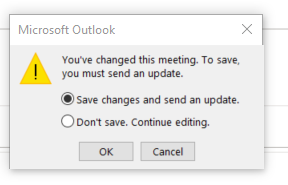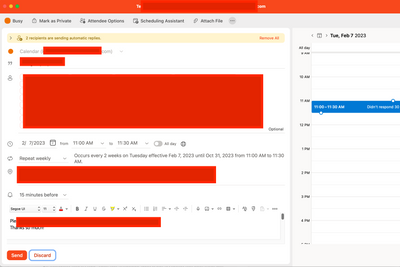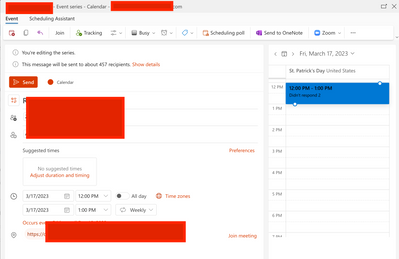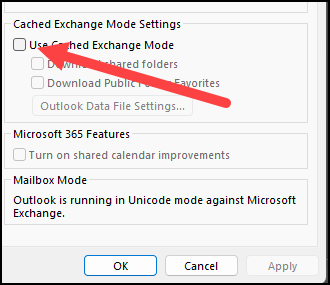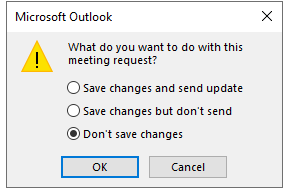- Home
- Microsoft 365
- Microsoft 365
- Update calendar invite without sending 'meeting has been updated message' to attendees
Update calendar invite without sending 'meeting has been updated message' to attendees
- Subscribe to RSS Feed
- Mark Discussion as New
- Mark Discussion as Read
- Pin this Discussion for Current User
- Bookmark
- Subscribe
- Printer Friendly Page
- Mark as New
- Bookmark
- Subscribe
- Mute
- Subscribe to RSS Feed
- Permalink
- Report Inappropriate Content
Jan 11 2022 09:30 AM - last edited on Nov 09 2023 11:10 AM by
Hi everyone,
I am not normally an Office 365 Administrator but find myself wearing that hat at a startup.
Someone at my company asked if it was possible to update a calendar invite without spamming all the attendees that the meeting invitation has been updated. She often has to schedule meetings on behalf of our CEO and would like to avoid spamming everyone if she does not get the exact details the right the first time.
Is this possible
- Labels:
-
Admin
-
Exchange
-
Office 365
- Mark as New
- Bookmark
- Subscribe
- Mute
- Subscribe to RSS Feed
- Permalink
- Report Inappropriate Content
Apr 11 2023 12:31 AM
- Mark as New
- Bookmark
- Subscribe
- Mute
- Subscribe to RSS Feed
- Permalink
- Report Inappropriate Content
Apr 11 2023 12:33 AM
- Mark as New
- Bookmark
- Subscribe
- Mute
- Subscribe to RSS Feed
- Permalink
- Report Inappropriate Content
Apr 11 2023 06:42 AM
To complicate matters, I am in the "New Outlook" so I don't have the option that @YumiZaz shared re Quick Access Toolbar.
SURELY Microsoft must be able to resolve this for everyones benefit... Grateful to anyone with a potential workaround.
- Mark as New
- Bookmark
- Subscribe
- Mute
- Subscribe to RSS Feed
- Permalink
- Report Inappropriate Content
Apr 11 2023 05:18 PM
- Mark as New
- Bookmark
- Subscribe
- Mute
- Subscribe to RSS Feed
- Permalink
- Report Inappropriate Content
Apr 25 2023 07:46 AM
@TrishS66 THANK YOU THANK YOU THANK YOU!!! Been looking for months for a solution to this!
- Mark as New
- Bookmark
- Subscribe
- Mute
- Subscribe to RSS Feed
- Permalink
- Report Inappropriate Content
May 05 2023 11:07 AM
@Terry_Lazer can you tell me where, in this interface, you see "Save & Close" or even this novel "Update this instance" option? Since I started asking this question, the most common response is to point to these non-existent options, I cannot figure out what I am missing? Unfortunately these mysterious options are just not real for many of us - in fact I'm guessing for MOST of us on this topic. The mostly orange screen is the edit window for a series using Outlook on a Mac. The second image is from 365 in Chrome.
- Mark as New
- Bookmark
- Subscribe
- Mute
- Subscribe to RSS Feed
- Permalink
- Report Inappropriate Content
May 24 2023 12:44 AM
- Mark as New
- Bookmark
- Subscribe
- Mute
- Subscribe to RSS Feed
- Permalink
- Report Inappropriate Content
Jul 11 2023 08:04 AM
Take off all cached options and it should restore the ability to save a calendar event without triggering the send all after a restart.
- Mark as New
- Bookmark
- Subscribe
- Mute
- Subscribe to RSS Feed
- Permalink
- Report Inappropriate Content
Jul 11 2023 03:55 PM
- Mark as New
- Bookmark
- Subscribe
- Mute
- Subscribe to RSS Feed
- Permalink
- Report Inappropriate Content
Jul 11 2023 04:47 PM
@WinfredKwabla , unfortunately, no such pop-up with those options pops-up.
Is there a version/OS/platform where this unicorn pop-up might exist? It has been offered as an answer to this issue in posts on this question for the past 20 years, but I have yet to see this pop-up.
- Mark as New
- Bookmark
- Subscribe
- Mute
- Subscribe to RSS Feed
- Permalink
- Report Inappropriate Content
Jul 21 2023 09:41 AM
I'm trying the "new" Outlook and so far have submitted multiple suggestions and things I don't like about it. I think about 5 today so far. One complaint I just realized related to this thread. The "new" outlook appears to be like OWA which is horrible. I can no longer edit a scheduled item on my calendar and just Save these changes. I am forced to send the updates to everyone. The edits I make on MY end are rarely meant for everyone in the invite. The "new" Outlook no longer has a quick access toolbar and I can't figure out how to save these calendar edits. Has anyone else ran into this?
- Mark as New
- Bookmark
- Subscribe
- Mute
- Subscribe to RSS Feed
- Permalink
- Report Inappropriate Content
Jul 21 2023 11:14 AM
@kstone7_iuh , the new outlook is horrible. Tried to use it, my grey theme is gone (compromise between eyeball burning white and can't see anything dark mode) macros broken, calendar options missing, all my shortcuts erased. I'm hoping far wiser people who have Microsoft's ear will advocate on behalf of not forcing everyone onto this "new" version.
- Mark as New
- Bookmark
- Subscribe
- Mute
- Subscribe to RSS Feed
- Permalink
- Report Inappropriate Content
Jul 27 2023 04:29 PM
I am unable to update an Outlook meeting invite invitation on my macbookpro without the invitation being sent to every participant. I would like to be able to update a meeting invite and not have to send it to anyone. I have tried on my iPhone, MacBook Pro and using the web based version of Outlook. 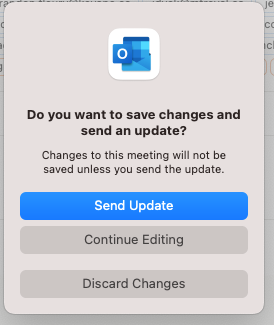
- Mark as New
- Bookmark
- Subscribe
- Mute
- Subscribe to RSS Feed
- Permalink
- Report Inappropriate Content
Jul 27 2023 04:53 PM
What you suggest does not work for Outlook Calendar (web or application) on MacBook Pro or iPhone. Could you please suggest a functioning solution. @ChristianJBergstrom Thanks.
- Mark as New
- Bookmark
- Subscribe
- Mute
- Subscribe to RSS Feed
- Permalink
- Report Inappropriate Content
Jul 28 2023 06:34 AM
- Mark as New
- Bookmark
- Subscribe
- Mute
- Subscribe to RSS Feed
- Permalink
- Report Inappropriate Content
Sep 07 2023 07:42 AM - edited Sep 07 2023 07:42 AM
When I edit calendar invites, instead of saving or updating, I simple click the 'X' to close out of the window.
This prompt comes up:
Then I choose 'save changes but don't send'. This way I can update my bosses calendars with the info they like to see, without sending it to everyone else.
I am still able to do this with the updates, so hopefully it works!
- Mark as New
- Bookmark
- Subscribe
- Mute
- Subscribe to RSS Feed
- Permalink
- Report Inappropriate Content
Nov 07 2023 11:37 AM
@deere745 Did the changes save to other people's calendars?
- Mark as New
- Bookmark
- Subscribe
- Mute
- Subscribe to RSS Feed
- Permalink
- Report Inappropriate Content
Nov 07 2023 12:02 PM
@hbenne1230 No, this would only be in the calendar that you edited. This way if your manager has specific documents that only they want to see, you can add them for ease of access. If you want all attendees to see the documents, then you would choose save and send update.
- Mark as New
- Bookmark
- Subscribe
- Mute
- Subscribe to RSS Feed
- Permalink
- Report Inappropriate Content
Nov 13 2023 03:13 PM
@MrProductivity- so much agree! INTERESTINGLY, the Office 365 Outlook webapp allows you to DUPLICATE a Meeting! Whereas the Client version does not... Such an interesting methodology for software development.
- Mark as New
- Bookmark
- Subscribe
- Mute
- Subscribe to RSS Feed
- Permalink
- Report Inappropriate Content
Nov 15 2023 04:57 PM
https://youtu.be/XeRCTkIjp4k?si=atQ5n8YnpxAmd5ei
- Open existing meeting
- Update the meeting
- Toggle Calendar to be in "Offline" mode (Send / Receive > Work Offline)
- Back in the meeting you made changes to, select "Send update"
- Send it
- Go to the Email section in Outlook
- Go to the "Outbox"
- Select the notification for the calendar item you just updated
- Delete the calendar item from the Outbox
- Return to the Calendar Section > Send / Receive > Work Offline (but now restore your online status)
- Done
The calendar item should be updated, but the message should not be sent because you deleted it before going back online.