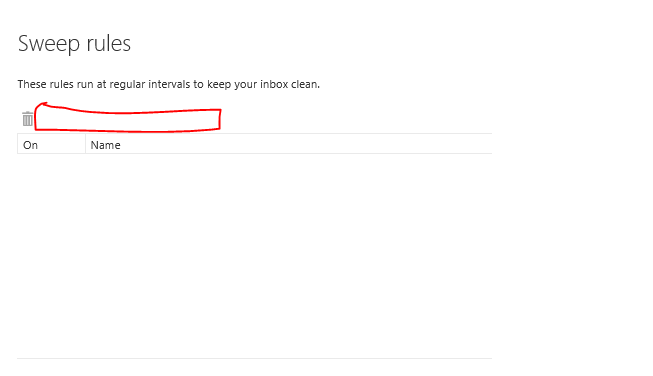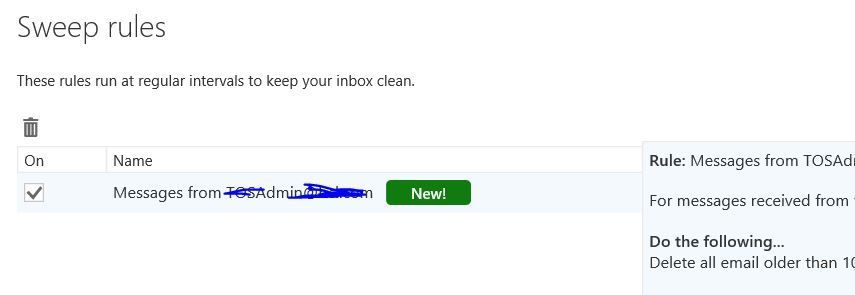- Home
- Microsoft 365
- Microsoft 365
- Sweep Rules not avail to add or edit? O365 OWA
Sweep Rules not avail to add or edit? O365 OWA
- Subscribe to RSS Feed
- Mark Discussion as New
- Mark Discussion as Read
- Pin this Discussion for Current User
- Bookmark
- Subscribe
- Printer Friendly Page
- Mark as New
- Bookmark
- Subscribe
- Mute
- Subscribe to RSS Feed
- Permalink
- Report Inappropriate Content
Jul 27 2018 11:46 AM
When I try and add a sweep rule, there is only the delete button...not add or edit button.
I can add inbox rules just fine.
This is OWA O365
- Labels:
-
Exchange
-
Office 365
- Mark as New
- Bookmark
- Subscribe
- Mute
- Subscribe to RSS Feed
- Permalink
- Report Inappropriate Content
Jul 28 2018 04:19 AM - edited Jul 28 2018 04:32 AM
Hi
You are not getting the add button for Sweep rules as you can only add the Sweep rule from Inbox after highlighting an email.
Once you are going to create a Sweep rule you will get the option to delete it, edit option is not available.
To add a sweep rule go to your inbox and highlight the email on which you want to add a sweep rule. Once the mail is highlighted you will see Sweep option on top. Click on Sweep and now you will get the pop up with several options. To create a Sweep rule select either "always keep the latest message and delete/archive the rest" or " always delete/archive the message older than 10 days ".
Refer Screenshot
Thanks
Robin Nishad
Sr Technical Consultant
- Mark as New
- Bookmark
- Subscribe
- Mute
- Subscribe to RSS Feed
- Permalink
- Report Inappropriate Content
Jul 30 2018 03:07 PM
Thanks.
I was hoping to find a way to weekly clean the inbox by moving files to folder at end of each week or similar.
I don't think the sweep rules can do this, can they???
- Mark as New
- Bookmark
- Subscribe
- Mute
- Subscribe to RSS Feed
- Permalink
- Report Inappropriate Content
Jul 30 2018 09:32 PM
Hi,
Could you try visiting the following page & check if it works!
https://www.bettercloud.com/monitor/the-academy/how-to-use-sweep-to-clean-up-your-office-365-inbox/
R,
Sameer
- Mark as New
- Bookmark
- Subscribe
- Mute
- Subscribe to RSS Feed
- Permalink
- Report Inappropriate Content
Mar 11 2024 08:10 AM
Did you ever get it fixed?
I have disabled/enanabed swift rules in powershell, added in Outlook and OWA and they do not show as sweep rules but as just normal rules. The rules do not work if I don't click the play button... if I click them - they work. but they do not auto work.
- Mark as New
- Bookmark
- Subscribe
- Mute
- Subscribe to RSS Feed
- Permalink
- Report Inappropriate Content
Mar 11 2024 05:37 PM