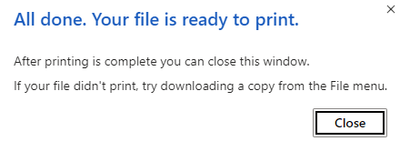- Home
- Microsoft 365
- Microsoft 365
- Re: Problem when printing from Excel online, Word online
Problem when printing from Excel online, Word online
- Subscribe to RSS Feed
- Mark Discussion as New
- Mark Discussion as Read
- Pin this Discussion for Current User
- Bookmark
- Subscribe
- Printer Friendly Page
Sep 28 2022
01:46 AM
- last edited on
Feb 01 2023
12:32 PM
by
TechCommunityAP
- Mark as New
- Bookmark
- Subscribe
- Mute
- Subscribe to RSS Feed
- Permalink
- Report Inappropriate Content
Sep 28 2022
01:46 AM
- last edited on
Feb 01 2023
12:32 PM
by
TechCommunityAP
Hi!
When combining the settings "Always download PDF files" with setting standard PDF viewer to Acrobat reader it seems like printing stops working in Excel online aswell as Word online.
When trying to print Excel files:
I get "This content is blocked. Contact the site owner to fix the issue." when previewing the file. When printing the file it automatically converts the excel file to pdf and saves it to pc. I get no print dialog window to choose printer. And why it converts excel file to PDF i have no clue, i do not have Microsoft Print to PDF as default printer.
When trying to print Word files, the print dialog window does not show. All i get is this window:
As soon as i disable either of these settings it starts working as normally again. I confirmed this on multiple users/PCs and on Edge aswell as Chrome.
I've also tried setting different printers to default, no change. I do NOT have Microsoft print to PDF as default printer.
Anyone know anything more about this behaviour? Surely it must be a bug?
- Labels:
-
Microsoft 365 Apps
-
Office 365
- Mark as New
- Bookmark
- Subscribe
- Mute
- Subscribe to RSS Feed
- Permalink
- Report Inappropriate Content
Sep 28 2022 03:01 AM
- Mark as New
- Bookmark
- Subscribe
- Mute
- Subscribe to RSS Feed
- Permalink
- Report Inappropriate Content
Sep 28 2022 04:15 AM
@MVPromise
The only "error" im getting is when im previewing the Excel file before printing it.
After proceeding to print the file it converts the Excel file to .PDF and saves it locally on PC.
I've only been able to test this on 4 different PC, 4 different users. All getting the same behaviour.
When using inprivate mode it works as expected. But im guessing its because it automatically turns off "Download PDF files" in edge settings.
I dont know exactly when it stopped working. I have a user that complains it stopped working a couple of weeks ago.
- Mark as New
- Bookmark
- Subscribe
- Mute
- Subscribe to RSS Feed
- Permalink
- Report Inappropriate Content
Sep 28 2022 04:39 AM
- Mark as New
- Bookmark
- Subscribe
- Mute
- Subscribe to RSS Feed
- Permalink
- Report Inappropriate Content
Sep 28 2022 05:39 AM
- Mark as New
- Bookmark
- Subscribe
- Mute
- Subscribe to RSS Feed
- Permalink
- Report Inappropriate Content
Sep 28 2022 05:51 AM
Are you in charge of the AIP/RMS/DLP policies. I have an alarm bell going off in my head related to a setting that allows you only to print from a Managed App and I don't think the DC reader is in that list. If you open the excel file in the desktop app is their any sign of a classification label on the file.
- Mark as New
- Bookmark
- Subscribe
- Mute
- Subscribe to RSS Feed
- Permalink
- Report Inappropriate Content
Sep 28 2022 06:11 AM
Even if it was the CA policy that caused this, why does excel automatically converts it to PDF? Why does my PDF settings change a behaviour of a Excel/Word file?
- Mark as New
- Bookmark
- Subscribe
- Mute
- Subscribe to RSS Feed
- Permalink
- Report Inappropriate Content
Sep 28 2022 06:33 AM
- Mark as New
- Bookmark
- Subscribe
- Mute
- Subscribe to RSS Feed
- Permalink
- Report Inappropriate Content
Sep 28 2022 07:37 AM
- Mark as New
- Bookmark
- Subscribe
- Mute
- Subscribe to RSS Feed
- Permalink
- Report Inappropriate Content
Sep 29 2022 04:29 AM
I have also recreated this on my personal PC and personal free Microsoft account.
Have you tried to recreate this?
Steps to recreate:
Set Acrobat Reader to default app to read .PDF files
Set PDF files to download automatically in browser (Edge or Chrome)
Create new excel file in excel online
Go to file > Print or CTRL+P
The preview window should say "This content is blocked. Contact the site owner to fix the issue."
When proceeding to Print, no dialog window pops up and it just saves it as a PDF to download folder on PC.
- Mark as New
- Bookmark
- Subscribe
- Mute
- Subscribe to RSS Feed
- Permalink
- Report Inappropriate Content
Dec 08 2022 09:40 AM
- Mark as New
- Bookmark
- Subscribe
- Mute
- Subscribe to RSS Feed
- Permalink
- Report Inappropriate Content
May 11 2023 06:19 AM
We have 200 employees who all have Adobe set as their default PDF reader to allow them to digitally sign documents
We spent many man hours perfecting the GPO's for the entire business to get certain users to open PDF's in certain situations using certain software, and now people cannot print when Adobe is set as their default PDF editor.
Microsoft, can you assist please?