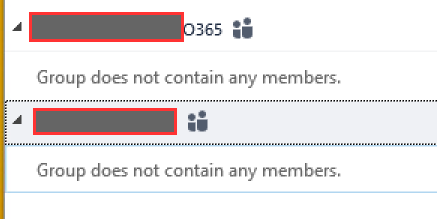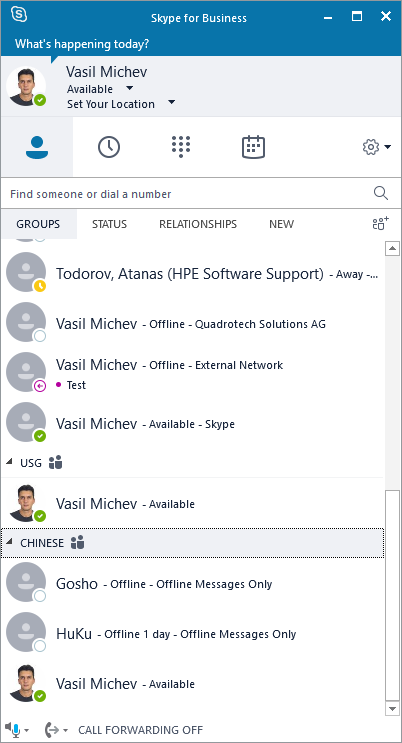- Home
- Microsoft 365
- Microsoft 365
- Office 365 Distribution Group does not contain members when added to Skype FB online
Office 365 Distribution Group does not contain members when added to Skype FB online
- Subscribe to RSS Feed
- Mark Discussion as New
- Mark Discussion as Read
- Pin this Discussion for Current User
- Bookmark
- Subscribe
- Printer Friendly Page
Mar 23 2018
01:34 AM
- last edited on
Feb 06 2023
03:19 AM
by
TechCommunityAP
- Mark as New
- Bookmark
- Subscribe
- Mute
- Subscribe to RSS Feed
- Permalink
- Report Inappropriate Content
Mar 23 2018
01:34 AM
- last edited on
Feb 06 2023
03:19 AM
by
TechCommunityAP
Hi all,
I've created two distribution groups:
- Exchange Online DL Group - a dist. group in exchange online admin console, populated with 2 members
- O365 DL group - a dist. group in O365 admin console, populated with 2 members
After 24 hours (!!), I've been able to find the groups from the Skype for Business Online client and add them to the contact list. However, when exploding the group no members are listed inside.
Please help
- Mark as New
- Bookmark
- Subscribe
- Mute
- Subscribe to RSS Feed
- Permalink
- Report Inappropriate Content
Mar 23 2018 04:08 AM
- Mark as New
- Bookmark
- Subscribe
- Mute
- Subscribe to RSS Feed
- Permalink
- Report Inappropriate Content
Mar 23 2018 06:12 AM
- Mark as New
- Bookmark
- Subscribe
- Mute
- Subscribe to RSS Feed
- Permalink
- Report Inappropriate Content
Mar 23 2018 06:14 AM
Thanks for you answer. I've got this idea from the following threads:
- Mark as New
- Bookmark
- Subscribe
- Mute
- Subscribe to RSS Feed
- Permalink
- Report Inappropriate Content
Mar 23 2018 11:31 AM
You should be able to add both DGs and Groups to your SfB contact list. If those are newly created groups however, it might take some time for them to get synced to SfBDS, and then some more time for their membership to be reflected. But yes, it's possible:
- Mark as New
- Bookmark
- Subscribe
- Mute
- Subscribe to RSS Feed
- Permalink
- Report Inappropriate Content
Mar 26 2018 12:41 AM
Hello Vasil,
Actually I could verify that distribution groups can be added to the contact list with the following limitations:
- it might take some time to be able to search for the DL in the Skype client (uo tp 24 hours)
- you must be a member of the group in order to explode the members of the DL from the skype client
- skype client will let you see only members of the DL which are Active Users in O365, you will not be able to see any member of type Contacts.
Do you confirm the last two points?
I'd like to be able to browse DL even if I'm not in the DL as a member AND I'd like to see all members of the DL from skype client (both active users and contacts)
Thanks for support
- Mark as New
- Bookmark
- Subscribe
- Mute
- Subscribe to RSS Feed
- Permalink
- Report Inappropriate Content
Mar 26 2018 10:32 AM
SolutionYes, Mail Contacts are not displayed, as they are not valid object for SfB. Same goes for shared mailboxes for example. You need to be member or owner/manager of the DG for it to be displayed. Nested groups are not expanded.
There are many other restrictions, such as a 10 DGs limit, no support for dynamic groups, 100 users display limit per group, and so on.
TL;DR version: you are tying to use the contact list in a way it has not been designed for. Adding a big number of DGs or large DGs is not recommended due to the various limitations and the fact that SfB does not respect message delivery settings configured in Exchange.
Accepted Solutions
- Mark as New
- Bookmark
- Subscribe
- Mute
- Subscribe to RSS Feed
- Permalink
- Report Inappropriate Content
Mar 26 2018 10:32 AM
SolutionYes, Mail Contacts are not displayed, as they are not valid object for SfB. Same goes for shared mailboxes for example. You need to be member or owner/manager of the DG for it to be displayed. Nested groups are not expanded.
There are many other restrictions, such as a 10 DGs limit, no support for dynamic groups, 100 users display limit per group, and so on.
TL;DR version: you are tying to use the contact list in a way it has not been designed for. Adding a big number of DGs or large DGs is not recommended due to the various limitations and the fact that SfB does not respect message delivery settings configured in Exchange.