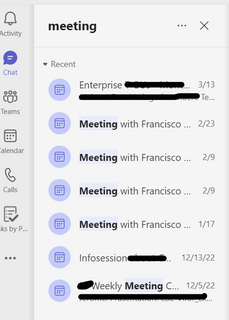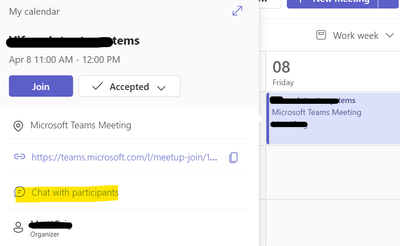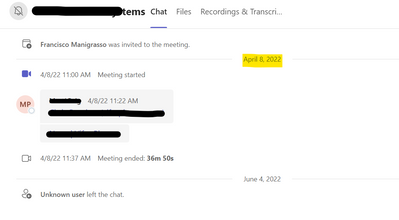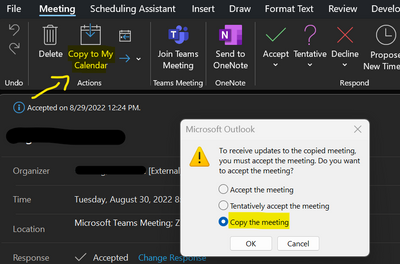- Home
- Microsoft 365
- Microsoft 365
- How to recover an archived Microsoft Teams meeting chat
How to recover an archived Microsoft Teams meeting chat
- Subscribe to RSS Feed
- Mark Discussion as New
- Mark Discussion as Read
- Pin this Discussion for Current User
- Bookmark
- Subscribe
- Printer Friendly Page
- Mark as New
- Bookmark
- Subscribe
- Mute
- Subscribe to RSS Feed
- Permalink
- Report Inappropriate Content
Apr 25 2023 04:29 AM
Hi Community,
We all know how to get old 1:1 messages in Microsoft Teams, (if there's not a retention policy in place), but what about Teams Meetings chat conversations?
In this post I'll cover how to restore those meeting chats (from a user perspective), even if those were archived.
- One simple way is to perform a quick search in the Teams chat looking for meetings:
But yeah, you'll not find all your meetings there, only the most recent ones.
So, what you need to do is look for the required meeting in your Teams calendar.
Once localized, click on it and click on "Chat with participants":
As there were already a meeting chat, the conversation will appear again, ( for full access people :(
Easy right ;) ...
But now... What if the meeting doesn't appear in the Teams calendar anymore because it was archived in Exchange Online due the archiving policy?
Easy again...
We need to connect to our Exchange Online archive, look for the desired meeting, open it and click on " Copy to my Calendar". (On the popup, choose "Copy the Meeting").
After one or two minutes of replication, (sync), you'll find that meeting again in your Teams calendar and you'll be able to proceed as explained above.