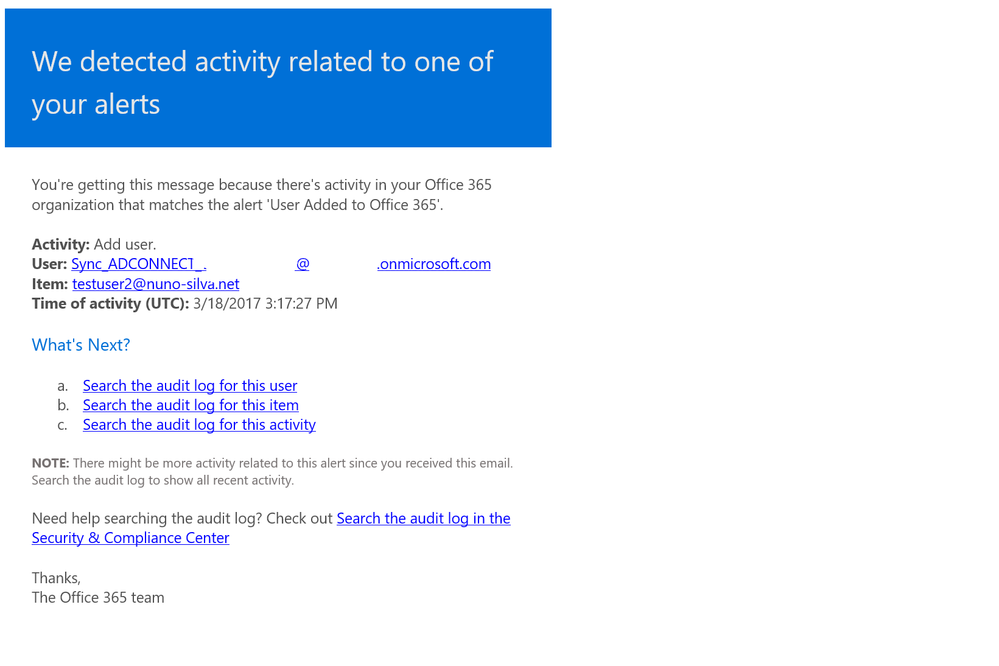- Home
- Microsoft 365
- Microsoft 365
- How do I monitor Azure AD Connect runs for adds/deletes?
How do I monitor Azure AD Connect runs for adds/deletes?
- Subscribe to RSS Feed
- Mark Discussion as New
- Mark Discussion as Read
- Pin this Discussion for Current User
- Bookmark
- Subscribe
- Printer Friendly Page
- Mark as New
- Bookmark
- Subscribe
- Mute
- Subscribe to RSS Feed
- Permalink
- Report Inappropriate Content
Mar 17 2017 03:00 PM
I'd like to be alerted of adds/deletes from Azure AD Connect. Is this possible? The Synchronization Service Manager doesn't seem to have an option to email job run summaries.
I see there is a "Log file" field in the connector profile steps but the default steps don't seem to be editable.
I'd like to catch my mistake of deleting a user from O365 because I moved them to an OU that's not being tracked before my boss does because he tried to send that person an email and O365 says, "No can do."
- Labels:
-
Admin
-
Office 365
- Mark as New
- Bookmark
- Subscribe
- Mute
- Subscribe to RSS Feed
- Permalink
- Report Inappropriate Content
Mar 18 2017 12:27 AM
Azure AD Health can offer you some insights to that: https://docs.microsoft.com/en-us/azure/active-directory/connect-health/active-directory-aadconnect-h...
Though it doesnt offer email notifications for the task at hand, and it requires Prem licenses. So you might as well just keep an eye on the MIIS Client instead :)
- Mark as New
- Bookmark
- Subscribe
- Mute
- Subscribe to RSS Feed
- Permalink
- Report Inappropriate Content
Mar 18 2017 09:20 AM
SolutionHi Chris,
You can go to Security & Compliance and do the following:
- Go to Alerts
- Create a New alert policy
- Select Custom
- On the activities under "User Administration activities" select Added user and Deleted User or other that you need
- On the users leave the field blank
- Chose the user where to receive email
For example after you create a user you will receive a email message like in the image bellow.
- Mark as New
- Bookmark
- Subscribe
- Mute
- Subscribe to RSS Feed
- Permalink
- Report Inappropriate Content
Mar 18 2017 11:15 AM
Nuno saves the day, I tottally forgot about the SCC alerts!
- Mark as New
- Bookmark
- Subscribe
- Mute
- Subscribe to RSS Feed
- Permalink
- Report Inappropriate Content
Mar 20 2017 12:13 PM
Accepted Solutions
- Mark as New
- Bookmark
- Subscribe
- Mute
- Subscribe to RSS Feed
- Permalink
- Report Inappropriate Content
Mar 18 2017 09:20 AM
SolutionHi Chris,
You can go to Security & Compliance and do the following:
- Go to Alerts
- Create a New alert policy
- Select Custom
- On the activities under "User Administration activities" select Added user and Deleted User or other that you need
- On the users leave the field blank
- Chose the user where to receive email
For example after you create a user you will receive a email message like in the image bellow.