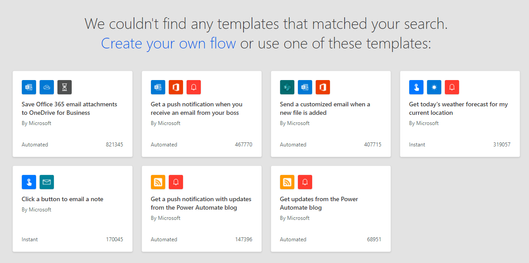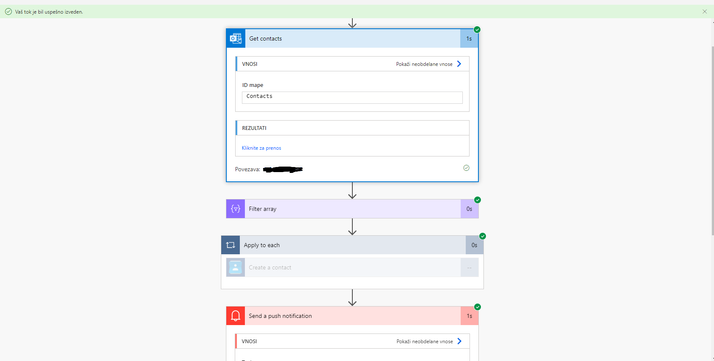- Home
- Microsoft 365
- Microsoft 365
- Re: Help with exporting Outlook contacts automatically
Help with exporting Outlook contacts automatically
- Subscribe to RSS Feed
- Mark Discussion as New
- Mark Discussion as Read
- Pin this Discussion for Current User
- Bookmark
- Subscribe
- Printer Friendly Page
- Mark as New
- Bookmark
- Subscribe
- Mute
- Subscribe to RSS Feed
- Permalink
- Report Inappropriate Content
Aug 10 2021 05:56 AM
Hello everyone,
is there a way I can export Outlook contacts to PST, CSV or whatever file automatically (I know there is a manual way but I want to create this backup automatic for example every 2 months). For example with CMD script? I've been searching the internet for that past week and I couldn't find anything in particular...
I don't think I have access to Exchange Powershell since we use Office365? I don't have a lot of knowledge behind this mail thing. Any help would be appreciated. =)
- Labels:
-
Admin
-
Exchange
-
Office 365
- Mark as New
- Bookmark
- Subscribe
- Mute
- Subscribe to RSS Feed
- Permalink
- Report Inappropriate Content
Aug 10 2021 08:52 AM - edited Aug 10 2021 10:57 PM
Not without using some code-based solution, a macro, EWS, etc. Power Automate should be simple enough, so give that a try: Search available templates | Microsoft Power Automate
- Mark as New
- Bookmark
- Subscribe
- Mute
- Subscribe to RSS Feed
- Permalink
- Report Inappropriate Content
Aug 10 2021 10:36 PM
@Vasil Michevhello, thank you for you answer but the link you provided doesn't help me with anything? Could you explain it to me a bit?
- Mark as New
- Bookmark
- Subscribe
- Mute
- Subscribe to RSS Feed
- Permalink
- Report Inappropriate Content
Aug 10 2021 10:58 PM
Solution- Mark as New
- Bookmark
- Subscribe
- Mute
- Subscribe to RSS Feed
- Permalink
- Report Inappropriate Content
Aug 10 2021 11:15 PM
Thank you I've tried the option "Daily copy all Outlook contacts to Google Contacts" and setup the accounts. After testing the import, it says everything went successful but on Google Contacts account there is no contacts created...
If I click on the l link under Contacts folder I get all the contacts in JSON format, but Apply to each Google line is greyed out. What does that mean?
- Mark as New
- Bookmark
- Subscribe
- Mute
- Subscribe to RSS Feed
- Permalink
- Report Inappropriate Content
Aug 10 2021 11:38 PM
Thanks
Accepted Solutions
- Mark as New
- Bookmark
- Subscribe
- Mute
- Subscribe to RSS Feed
- Permalink
- Report Inappropriate Content
Aug 10 2021 10:58 PM
Solution