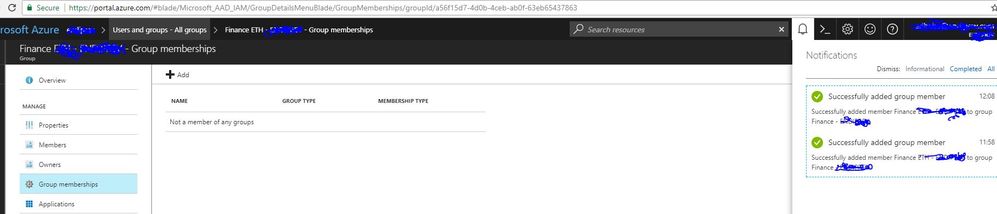- Home
- Microsoft 365 Groups
- Microsoft 365 Groups
- Nested O365 Groups are in the works
Nested O365 Groups are in the works
- Subscribe to RSS Feed
- Mark Discussion as New
- Mark Discussion as Read
- Pin this Discussion for Current User
- Bookmark
- Subscribe
- Printer Friendly Page
- Mark as New
- Bookmark
- Subscribe
- Mute
- Subscribe to RSS Feed
- Permalink
- Report Inappropriate Content
Oct 05 2016 10:25 PM - edited Oct 05 2016 10:34 PM
Looks like Microsoft is looking for Feedback on Nested Office 365 Groups, see this Ignite Session: https://youtu.be/mfox9-L5Xt0?list=WL&t=3815
- Labels:
-
Office 365 Groups
- Mark as New
- Bookmark
- Subscribe
- Mute
- Subscribe to RSS Feed
- Permalink
- Report Inappropriate Content
- Mark as New
- Bookmark
- Subscribe
- Mute
- Subscribe to RSS Feed
- Permalink
- Report Inappropriate Content
Oct 06 2016 04:25 AM
I get the need, I'm just think Microsoft will have to work very hard to implement easy usage and administration for this feature.
From their point of view they have to make this accessible and understandable to non IT-users.
- Mark as New
- Bookmark
- Subscribe
- Mute
- Subscribe to RSS Feed
- Permalink
- Report Inappropriate Content
Oct 06 2016 06:37 AM
Fair, we discussed it with lots of users at our booth at Ignite last week and they understood what we are trying to achieve which tackles one of their need.
- Mark as New
- Bookmark
- Subscribe
- Mute
- Subscribe to RSS Feed
- Permalink
- Report Inappropriate Content
Oct 06 2016 01:53 PM
- Mark as New
- Bookmark
- Subscribe
- Mute
- Subscribe to RSS Feed
- Permalink
- Report Inappropriate Content
- Mark as New
- Bookmark
- Subscribe
- Mute
- Subscribe to RSS Feed
- Permalink
- Report Inappropriate Content
Jan 06 2017 12:25 AM
Has this feature now appeared? By chance we notice we can now add 365 Groups to Distribution Lists.
Is this intentional, or an accident ? I have lots of use cases but wouldn;t want to start them before it's been announced.
Steven
- Mark as New
- Bookmark
- Subscribe
- Mute
- Subscribe to RSS Feed
- Permalink
- Report Inappropriate Content
Aug 21 2017 03:53 AM
Anyone knows whats the status of this feature?
Hierarquical groups is a very common use case from the typical organizational logics in companies.
- Mark as New
- Bookmark
- Subscribe
- Mute
- Subscribe to RSS Feed
- Permalink
- Report Inappropriate Content
Aug 21 2017 10:04 PM
I understand the wish of nested group, I'm unconvinced of the possible implementation of if, without confusing at lot of users. Also there is the technical aspect.
The current approach where everyone in a group can glance the current members and know they all have access to these resources makes it very easy to understand.
- Mark as New
- Bookmark
- Subscribe
- Mute
- Subscribe to RSS Feed
- Permalink
- Report Inappropriate Content
Aug 22 2017 01:36 AM
Hi @Ivan Unger,
I just learned that this feature is available in Azure Portal (see picture below). However it is not working despite returning a success notification.
- Mark as New
- Bookmark
- Subscribe
- Mute
- Subscribe to RSS Feed
- Permalink
- Report Inappropriate Content
Aug 22 2017 07:02 AM
Yes that module is available in Azure AD, though I'm pretty sure does not apply to Office 365 Groups, but to standard security groups in Azure AD.
Go ahead and try it out. You can select to add one O365 Group to another, and the Azure UI will even tell you it was successful, but when you check back later, the group just won't be in the members.
- Mark as New
- Bookmark
- Subscribe
- Mute
- Subscribe to RSS Feed
- Permalink
- Report Inappropriate Content
Aug 22 2017 07:05 AM
Yup, Azure Portal is just misleading the user with its success message.
- Mark as New
- Bookmark
- Subscribe
- Mute
- Subscribe to RSS Feed
- Permalink
- Report Inappropriate Content
Aug 22 2017 07:31 AM
We do not support nesting and don't have any timing to share at this stage.
- Mark as New
- Bookmark
- Subscribe
- Mute
- Subscribe to RSS Feed
- Permalink
- Report Inappropriate Content
May 14 2018 07:06 AM
Link to UserVoice to vote for this:
- Mark as New
- Bookmark
- Subscribe
- Mute
- Subscribe to RSS Feed
- Permalink
- Report Inappropriate Content
Nov 09 2018 10:09 AM
This is such a shame!
Because the same goes here for MS Teams and O365 Groups. I even cannot nest a group into group. But also adding Active directory groups to a MS Team splits up all users. How stupid!!!