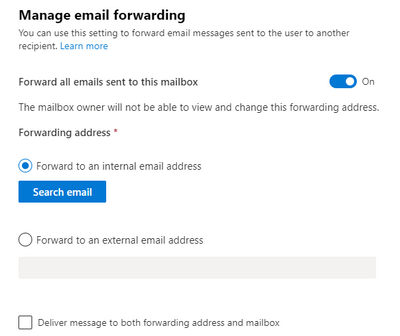- Home
- Microsoft 365
- Microsoft 365 admin center
- forward shared mailbox without a license.
forward shared mailbox without a license.
- Subscribe to RSS Feed
- Mark Discussion as New
- Mark Discussion as Read
- Pin this Discussion for Current User
- Bookmark
- Subscribe
- Printer Friendly Page
- Mark as New
- Bookmark
- Subscribe
- Mute
- Subscribe to RSS Feed
- Permalink
- Report Inappropriate Content
May 19 2023 06:28 AM
Hi
What's really the correct way to enable forwarding on a shared mailbox without a license?
On a user mailbox with forwarding enabled, I converted it to a shared mailbox and removed the 365 license. I was surprise mail forwarding was still intact.
- Mark as New
- Bookmark
- Subscribe
- Mute
- Subscribe to RSS Feed
- Permalink
- Report Inappropriate Content
May 19 2023 07:15 AM
Solution@virtual-tech you can enable forwarding for a shared mailbox without a license as per the below screenshot
Please click Mark as Best Response & Like if my post helped you to solve your issue. This will help others to find the correct solution easily.
- Mark as New
- Bookmark
- Subscribe
- Mute
- Subscribe to RSS Feed
- Permalink
- Report Inappropriate Content
May 20 2023 09:37 PM
Can refer below
Forward emails that are sent to a shared mailbox
You do not need to assign a license to the shared mailbox in order to forward email that's sent to it. You can forward the messages to any valid email address or distribution list.
In the admin center, go to the Groups > Shared mailboxes page.
Select the shared mailbox you want to edit, then select Email forwarding > Edit.
Set the toggle to On, and enter one email address to forward the messages to. It can be any valid email address. To forward to multiple addresses, you need to create a distribution group for the addresses, and then enter the name of the group in this box.
Select Save.
Accepted Solutions
- Mark as New
- Bookmark
- Subscribe
- Mute
- Subscribe to RSS Feed
- Permalink
- Report Inappropriate Content
May 19 2023 07:15 AM
Solution@virtual-tech you can enable forwarding for a shared mailbox without a license as per the below screenshot
Please click Mark as Best Response & Like if my post helped you to solve your issue. This will help others to find the correct solution easily.