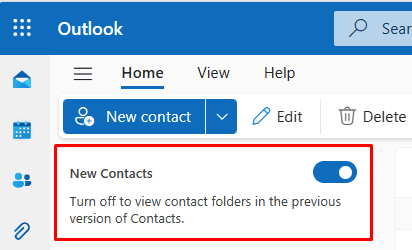- Home
- Exchange
- Exchange Conversations
- The sudden removal of public folder access in outlook on the web
The sudden removal of public folder access in outlook on the web
- Subscribe to RSS Feed
- Mark Discussion as New
- Mark Discussion as Read
- Pin this Discussion for Current User
- Bookmark
- Subscribe
- Printer Friendly Page
- Mark as New
- Bookmark
- Subscribe
- Mute
- Subscribe to RSS Feed
- Permalink
- Report Inappropriate Content
Nov 10 2022 05:02 AM
Last week access to public folders was removed from outlook on the web with no announcement, does anyone know why? and why was the message centre not used to communicate this change ?
Now you get a banner saying "switch to outlook desktop to view public folders"
- Labels:
-
Exchange Online
-
Office 365
-
Outlook
- Mark as New
- Bookmark
- Subscribe
- Mute
- Subscribe to RSS Feed
- Permalink
- Report Inappropriate Content
May 03 2023 01:20 AM
I chased my microsoft contact on this again yesterday as something was due around April 28th, their response was:
"We were on track to the rollout but we were hit by a road block. We are actively trying to resolve the issue. I will get back to you on the updated timeline by tomorrow/day after."
- Mark as New
- Bookmark
- Subscribe
- Mute
- Subscribe to RSS Feed
- Permalink
- Report Inappropriate Content
May 19 2023 04:14 AM
- Mark as New
- Bookmark
- Subscribe
- Mute
- Subscribe to RSS Feed
- Permalink
- Report Inappropriate Content
Jul 05 2023 03:25 AM
Does not work.
Had one user today not finding a contact list, he had switched to the new Outlook, and sure we can add them in Old Outlook and have the contacts show up in the people tab, but still nothing alike for the New Outlook.
- Mark as New
- Bookmark
- Subscribe
- Mute
- Subscribe to RSS Feed
- Permalink
- Report Inappropriate Content
Jul 24 2023 01:00 AM
@Paypercorn - in case you haven't seen it - Microsoft have now released the toggle.
Hi all,
Based on your feedback to use public folders, we are providing you with a toggle to switch to the old People Hub experience on Outlook Webapp to use Public folders. You can continue to use the new experience if you do not use Public folders.
Public folders are available to view in "To:" in compose scenario in mail.
Thanks,
Gargy Shekhar
- Mark as New
- Bookmark
- Subscribe
- Mute
- Subscribe to RSS Feed
- Permalink
- Report Inappropriate Content
Jul 24 2023 06:40 AM
Thanks again.
- Mark as New
- Bookmark
- Subscribe
- Mute
- Subscribe to RSS Feed
- Permalink
- Report Inappropriate Content
Sep 22 2023 02:40 AM
It's working great for OWA.
Contact Public Folders are also displaying in the New Outlook client, but it fails to retrieve the elements and just displays a generic error message.
It's like the UI ( the same as OWA) is there but not working for the New Client.
Only a minor part of my org is on the New Outlook so it's not a big deal for me yet.
Anyway thanks for the previous updates would have been lost and bothered on the whole subject without you.
- « Previous
-
- 1
- 2
- Next »