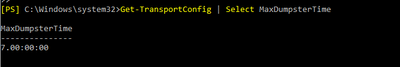- Home
- Exchange
- Exchange Conversations
- Impact of TCP KeepAliveTime on increasing mail.que file - Exchange Server 2016
Impact of TCP KeepAliveTime on increasing mail.que file - Exchange Server 2016
- Subscribe to RSS Feed
- Mark Discussion as New
- Mark Discussion as Read
- Pin this Discussion for Current User
- Bookmark
- Subscribe
- Printer Friendly Page
- Mark as New
- Bookmark
- Subscribe
- Mute
- Subscribe to RSS Feed
- Permalink
- Report Inappropriate Content
Jul 12 2023 04:58 AM
Hello,
our mail.que file on Exchange 2016 Server is increasing a lot for the last 2 months (normally it wasn't growing so fast).
We don't have a significant general increase in the number of mails at that time, but the mail.que file is growing, so we have to expand the storage on the server.
I know how to make a workaround and delete (or move) the mail.que file, but I am interested in what can affect such a sudden increase of the mail.que file (40 GB) in the last 60 days.
The only thing we changed was updating the server regularely, but also the TCP KeepAliveTime from the default value to 1800000.
Can changing the TCP KeepAliveTime affect the growth of the mail.que file?
If so, should we return it to the default value or can it be regulated in another way?
If not, how can we minimize the growth of the mail.que file?
Safety Net hold time is set to = 7 days
The MaxDumpsterTime is set to = 7 days (default)
Kindest regards
Leon Pavesic
- Labels:
-
2016
-
Exchange Server
- Mark as New
- Bookmark
- Subscribe
- Mute
- Subscribe to RSS Feed
- Permalink
- Report Inappropriate Content
Jul 13 2023 10:07 AM
SolutionMaxDumpsterTime is not used, unless you are still running Ex2010 somewhere.
You configured SafetyNetHoldTime or coming from Ex2010? Default is 2 days.
Should stabilize at some point (unless sizing is way off with reality)
Sure you are not sending a big spike in mail, mail loops are happening, etc.? Back pressure not holding off processing incoming messages making .que grow?
This article might help, measures and metrics to keep an eye on, etc.: https://techcommunity.microsoft.com/t5/exchange-team-blog/transport-database-understand-size-and-tro...
- Mark as New
- Bookmark
- Subscribe
- Mute
- Subscribe to RSS Feed
- Permalink
- Report Inappropriate Content
Jul 13 2023 12:51 PM
Hi @Michel de Rooij,
thanks a lot for your answer.
Actually, you are right, we have Exchange Online and two Exchange 2016 Servers and we are using them for centralized mail transport and we are also using one Exchange 2010 Server (mostly just for old distribution groups).
I am not sure where exactly is SafetyNetHoldTime coming from or where was is set up, I need to check that out. I made short PowerShell analysis on 2016, should I do it also on Exchange 2010?
Is it possible that Exchange 2010 is causing this and how (or why)?
The article you recommended is already familliar to me and it is really excellent and I will surely use it.
I need to do a full report why and how the mail.que is getting bigger all of the sudden (last 60 days) because we didn´t change anything (just TCPKeepAlive registry key on 2016 Exchange Servers), we are sending and recieving emails in amount as usual.
Do you have some more best pratice articles or an advice how to do it in detail? I would really apreciate it.
Kindest regards
Leon
Accepted Solutions
- Mark as New
- Bookmark
- Subscribe
- Mute
- Subscribe to RSS Feed
- Permalink
- Report Inappropriate Content
Jul 13 2023 10:07 AM
SolutionMaxDumpsterTime is not used, unless you are still running Ex2010 somewhere.
You configured SafetyNetHoldTime or coming from Ex2010? Default is 2 days.
Should stabilize at some point (unless sizing is way off with reality)
Sure you are not sending a big spike in mail, mail loops are happening, etc.? Back pressure not holding off processing incoming messages making .que grow?
This article might help, measures and metrics to keep an eye on, etc.: https://techcommunity.microsoft.com/t5/exchange-team-blog/transport-database-understand-size-and-tro...