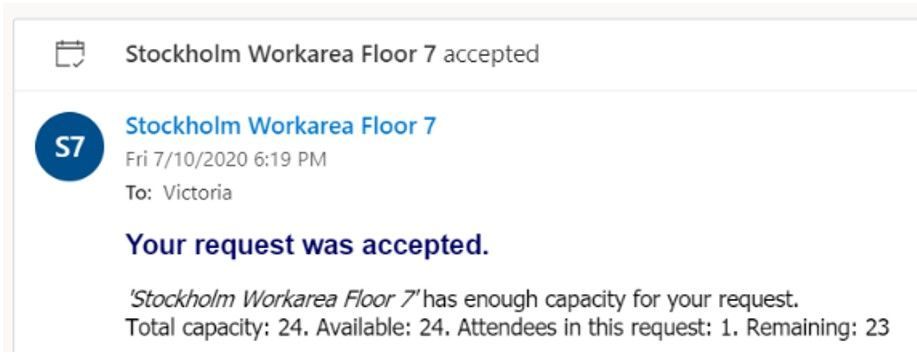- Home
- Exchange
- Exchange Team Blog
- Book a workspace in Outlook
- Subscribe to RSS Feed
- Mark as New
- Mark as Read
- Bookmark
- Subscribe
- Printer Friendly Page
- Report Inappropriate Content
Update - May 11, 2021: Updated with floor plan information.
Imagine you could book an office to work anywhere in the world. Now imagine this could be done in Outlook. Well, we have built a feature to let you do that! We have built this in Outlook for Windows, Mobile, Mac and Outlook on the web users with Exchange Online mailboxes.
In the image below you can see the room finder has a new ‘type’ drop down. In the drop down you would be able to select workspace or conference room. Here’s what users can expect to see in Outlook for Windows:
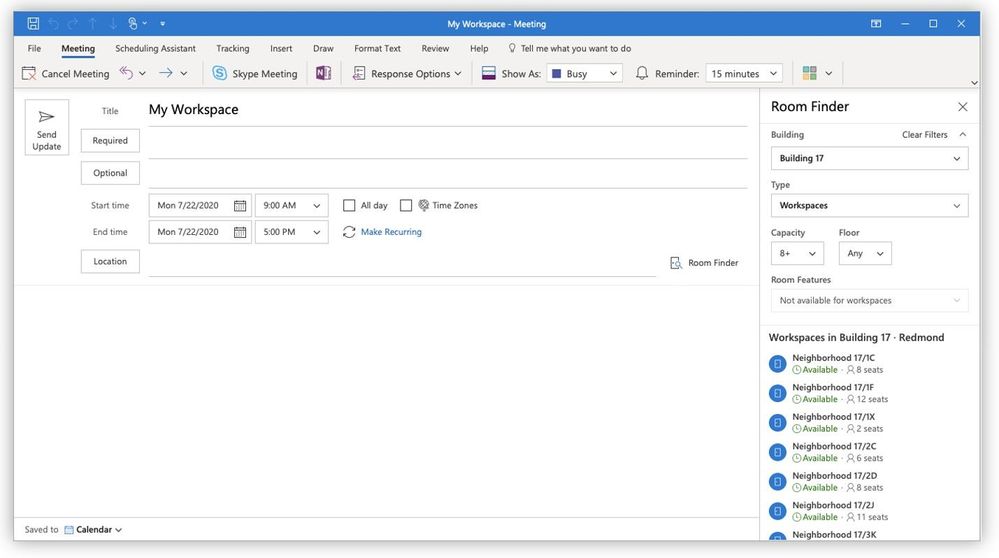
And for those cool kids with a Mac, the same great experience. No matter what client your users choose, they can use this feature just the same:
If you have an Android phone go to your calendar settings and enable ‘workspace booking’:
On your iOS phone go to your calendar settings and enable ‘workspace booking’:
Outlook on mobile web experience:
NEW! You can now add floor plans to your workspaces in Outlook mobile using Microsoft search. See Manage floor plans for more information.
What is a workspace?
A workspace is a physical location where employees can work from. It can be made up of many desks or can be a single desk. The way you book a workspace is very similar to how you book a conference room in Outlook. The same policies that can apply for a conference room can also apply for a workspace.
The main difference with workspaces is that they have a capacity and a minimum booking duration requirement. Workspaces can be booked by the number of people that the capacity was set for. Capacity refers to the total capacity of the workspace. For example, if a workspace has 10 desks but has been already booked to 50% capacity, only 5 people can book that workspace for a specific time period. If the 11th person tries to book the same workspace, it will be shown as unavailable and they will receive an automatic decline.
How do your users book a workspace?
- Open the Outlook calendar and create a “new event”. A minimum duration of 3 hours is needed for workspace booking. We recommend booking a workspace as an all-day event.
- Set the “Show as” status to “Free” so the invite doesn’t block your calendar.
- Open the “Room finder” by selecting the location input and then “Browse with Room Finder”.
- Select your building from the drop-down and “Workspace” option from the “Type” drop-down. If you don’t see a workspace option, then your building may not have workspaces (or they have not been defined yet - see below for how to do that).
- Browse available workspaces. Availability is shown based on if there is at least one available space for the duration of this booking.
- Save the event and then the user will get the auto-generated email confirming the booking:
Note: Additional attendees can be added to an invite and a seat will be reserved for them if available. If the number of additional attendees added to the invite exceeds the number of available seats, then the booking will be rejected.
How do you create a workspace?
Configuring a workspace is very similar to how you would configure a conference room. The key to defining a room mailbox as the workspace is setting the mailbox type.
Step 1: Create a new mailbox as a space using New-Mailbox
New-Mailbox -Room {alias} | Set-Mailbox -Type Workspace
Wait up to 24 hours before proceeding (to ensure the new mailbox is fully provisioned).
Step 2: Add required metadata using Set-Place. In hybrid environments, this cmdlet doesn't work on the following properties on synchronized room mailboxes: City, CountryOrRegion, GeoCoordinates, Phone, PostalCode, State, and Street. To modify these properties on synchronized room mailboxes, use the Set-User or Set-Mailbox cmdlets in on-premises Exchange.
- Capacity
- Street
- City
- State
- Postal code
- CountryOrRegion
- GeoCoordinates
- Floor
Step 3: Add workspace to an appropriate roomlist (distribution group) so the workspace shows up in a particular building, for example.
Add-DistributionGroupMember -Identity "Building 32" -Member wkspace3223@contoso.com
Step 4: Enforce capacity for workspaces based on set capacity value & Update minimum duration for booking workspace
Set-CalendarProcessing {alias} -EnforceCapacity $True -MinimumDurationInMinutes {int32}
Note: Distribution groups or lists cannot be added to the booking request. Individual people can be added, and workspace bookings will count the capacity of all attendees on the request. Please note it may take up to 24 hours for workspaces and new room list to appear in the room finder.
Summary
Workspaces in Outlook on the web and Outlook mobile (iOS & Android) is rolling out to all Office 365 commercial users in multi-tenant environments now and will be complete in a week. Outlook for Mac is available to all Insider Fast users using the new Outlook for Mac. The new room finder that offers workspace booking in Outlook for Windows is rolling out to Monthly Channel subscription customers. Semi-annual channel roll out will start in July 2021.
Note: for those customers who used CustomAttribute11 (from our initial release) please make sure to update your workspaces to use –Type Workspace.
Please, tell us what you think in the comments below, in our UserVoice channel or using the in-product smile feature.
Thank you!
Victoria Rodriguez
You must be a registered user to add a comment. If you've already registered, sign in. Otherwise, register and sign in.