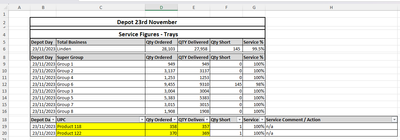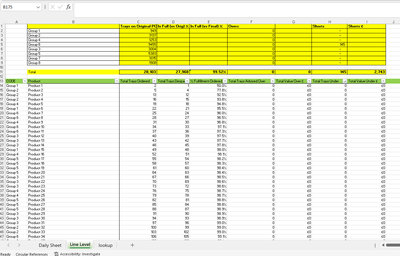Turn on suggestions
Auto-suggest helps you quickly narrow down your search results by suggesting possible matches as you type.
SOLVED
Home
- Home
- Microsoft 365
- Excel
- What's my best way to automate the cells in yellow - Multi condition - SumIf forumla
What's my best way to automate the cells in yellow - Multi condition - SumIf forumla
Discussion Options
- Subscribe to RSS Feed
- Mark Discussion as New
- Mark Discussion as Read
- Pin this Discussion for Current User
- Bookmark
- Subscribe
- Printer Friendly Page
- Mark as New
- Bookmark
- Subscribe
- Mute
- Subscribe to RSS Feed
- Permalink
- Report Inappropriate Content
Nov 24 2023 08:54 AM
Sample data attached
I want to automate the below cells in yellow and link to 'line level' sheet based on cells that are above 0 in column H in the 'line level' tab
Labels:
1 Reply
best response confirmed by
cmckernan1 (Copper Contributor)
- Mark as New
- Bookmark
- Subscribe
- Mute
- Subscribe to RSS Feed
- Permalink
- Report Inappropriate Content
Nov 24 2023 02:25 PM
SolutionIn D19:
=SUMIFS('Line Level'!C$14:C$148,'Line Level'!$B$14:$B$148,$C19,'Line Level'!$H$14:$H$148,">0")
Fill down to D20, then to the right to E19:E20.
1 best response
Accepted Solutions
best response confirmed by
cmckernan1 (Copper Contributor)
- Mark as New
- Bookmark
- Subscribe
- Mute
- Subscribe to RSS Feed
- Permalink
- Report Inappropriate Content
Nov 24 2023 02:25 PM
SolutionIn D19:
=SUMIFS('Line Level'!C$14:C$148,'Line Level'!$B$14:$B$148,$C19,'Line Level'!$H$14:$H$148,">0")
Fill down to D20, then to the right to E19:E20.