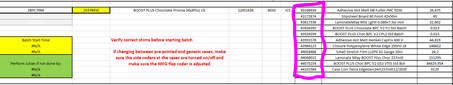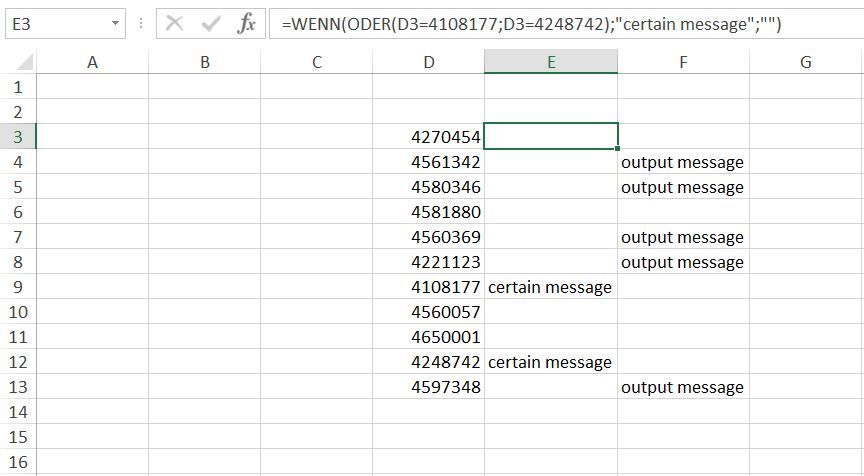- Home
- Microsoft 365
- Excel
- Using formula to display a message if a certain number is shown in a column
Using formula to display a message if a certain number is shown in a column
- Subscribe to RSS Feed
- Mark Discussion as New
- Mark Discussion as Read
- Pin this Discussion for Current User
- Bookmark
- Subscribe
- Printer Friendly Page
- Mark as New
- Bookmark
- Subscribe
- Mute
- Subscribe to RSS Feed
- Permalink
- Report Inappropriate Content
Nov 16 2022 11:45 AM
Hello,
I am trying to get Excel to look at the column I have highlighted for some certain numbers, and if those numbers are in that column I want to display a message. I tried using some different IF formulas but was not having any luck. Does anyone here have any ideas?
Thank you!
- Labels:
-
Excel
-
Formulas and Functions
- Mark as New
- Bookmark
- Subscribe
- Mute
- Subscribe to RSS Feed
- Permalink
- Report Inappropriate Content
Nov 16 2022 02:37 PM
SolutionMaybe like this.
=IF(OR(ISNUMBER(SEARCH(3,D3)),ISNUMBER(SEARCH(9,D3))),"output message","")This is the formula in cell F3 in the example.
=IF(OR(D3=4108177,D3=4248742),"certain message","")This is the formula in cell E3 in the example.
- Mark as New
- Bookmark
- Subscribe
- Mute
- Subscribe to RSS Feed
- Permalink
- Report Inappropriate Content
Nov 18 2022 10:49 AM
Accepted Solutions
- Mark as New
- Bookmark
- Subscribe
- Mute
- Subscribe to RSS Feed
- Permalink
- Report Inappropriate Content
Nov 16 2022 02:37 PM
SolutionMaybe like this.
=IF(OR(ISNUMBER(SEARCH(3,D3)),ISNUMBER(SEARCH(9,D3))),"output message","")This is the formula in cell F3 in the example.
=IF(OR(D3=4108177,D3=4248742),"certain message","")This is the formula in cell E3 in the example.