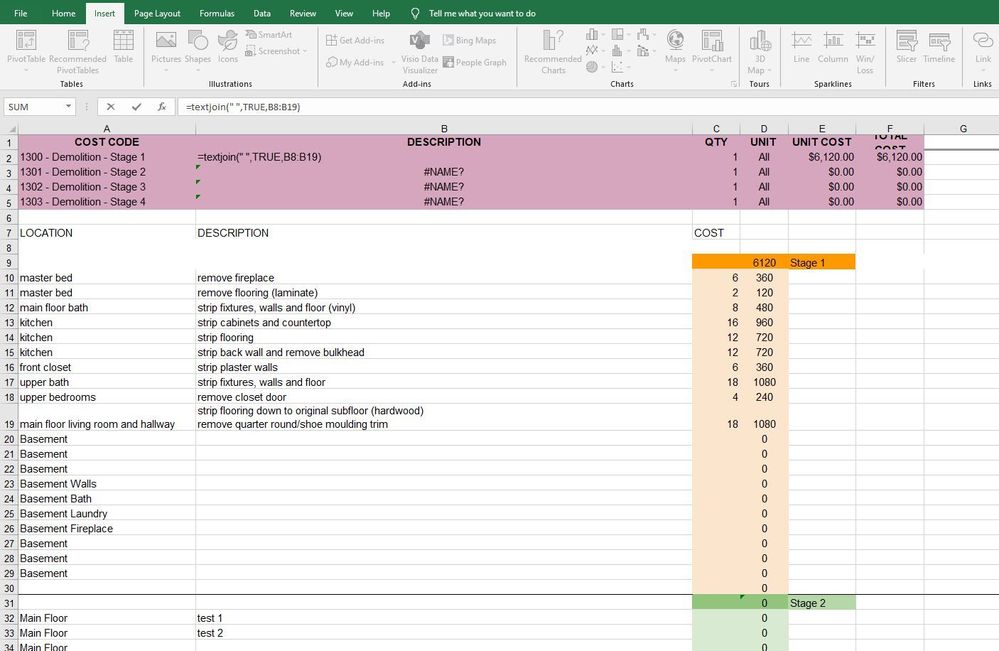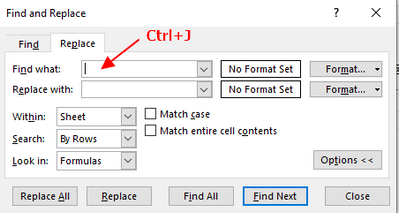- Subscribe to RSS Feed
- Mark Discussion as New
- Mark Discussion as Read
- Pin this Discussion for Current User
- Bookmark
- Subscribe
- Printer Friendly Page
- Mark as New
- Bookmark
- Subscribe
- Mute
- Subscribe to RSS Feed
- Permalink
- Report Inappropriate Content
Jan 24 2022 01:34 PM
Hey Folks, I'm a carpenter masquerading as an excel user and have hit a roadblock since recently converting my estimate master workbook from an "online" spreadsheet to Excel Proper. I'm on Win 10 using Microsoft® Excel® for Microsoft 365 MSO (Version 2112 Build 16.0.14729.20224) 32-bit .
I used the TEXTJOIN function to summarize the notes from cells in the sheet into one line, that line is compiled on a pivot sheet. There is likely a much simpler way to achieve the entire workflow with Excel Wizardry beyond my basic understanding, but this was working well for me in the past... now it's broken and my carpenter-brain can't seem to find the answer to fix it
- Labels:
-
Excel
- Mark as New
- Bookmark
- Subscribe
- Mute
- Subscribe to RSS Feed
- Permalink
- Report Inappropriate Content
Jan 24 2022 11:48 PM
Hi @Jakamomo
the screenshot that you provided does not look like Microsoft 365 to me, it looks more like Excel 2016.
And TEXTJOIN is only availabe since Excel 2019, but not in Excel 2016.
Could you please double-check?
- Mark as New
- Bookmark
- Subscribe
- Mute
- Subscribe to RSS Feed
- Permalink
- Report Inappropriate Content
Jan 25 2022 08:09 AM
@Martin_Weiss Aw snap... I think I got it. The file was opening in the old excel version not the upgrade (which I just did yesterday)
Looks like I'll have to re-write every instance of the textjoin line with a fresh one, the formula from the original document (created in Google sheets and exported to .xlsx) has characters and a Return added to it:
=@TEXTJOIN("
",TRUE,B11:B18)
Is there a find/replace function that I can use to make this editing easier for the whole workbook?
Thank you!
- Mark as New
- Bookmark
- Subscribe
- Mute
- Subscribe to RSS Feed
- Permalink
- Report Inappropriate Content
Jan 25 2022 11:43 PM
you can search and replace the Return/Line break with the regular Find/Replace function:
In the field "Find what" you just hit the Ctrl+J key (the field will still look empty)
And the "Replace" with" you leave empty
Then do a "Replace All"