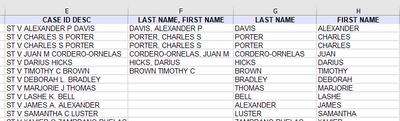- Home
- Microsoft 365
- Excel
- text pattern recognition/extraction
text pattern recognition/extraction
- Subscribe to RSS Feed
- Mark Discussion as New
- Mark Discussion as Read
- Pin this Discussion for Current User
- Bookmark
- Subscribe
- Printer Friendly Page
- Mark as New
- Bookmark
- Subscribe
- Mute
- Subscribe to RSS Feed
- Permalink
- Report Inappropriate Content
Aug 09 2023 02:26 PM
I am trying to get Excel to recognize a text pattern to extract which it has recognized in a similar spreadsheet but will not recognize in the current one, both created from Cognos reports. It doesn't matter how many rows I type, it will not pick up what I am doing. This is what the data looks like and what I am trying to get out of it.
If I can only get it to pull COLUMN F from COLUMN E, that's fine. Even better if I can get COLUMN G and COLUMN H to pull from either E or F.
I really don't understand how this magical feature works, so maybe if someone could explain that to me, I would be able to figure out this problem. Is it something you can use a formula or function to 'teach' Excel to do?
Thanks,
Liz
- Mark as New
- Bookmark
- Subscribe
- Mute
- Subscribe to RSS Feed
- Permalink
- Report Inappropriate Content
Aug 09 2023 02:45 PM
If you have Microsoft 365:
In G2: =INDEX(TEXTSPLIT(E2," "),LEN(E2)-LEN(SUBSTITUTE(E2," ",""))+1)
In H2:
=INDEX(TEXTSPLIT(E2," "),3)
Fill down.
Otherwise:
In G2:
=TRIM(RIGHT(SUBSTITUTE(E2," ",REPT(" ",255)),255))
In H2:
=TRIM(MID(SUBSTITUTE(E2," ",REPT(" ",255)),512,255))
Fill down.