- Subscribe to RSS Feed
- Mark Discussion as New
- Mark Discussion as Read
- Pin this Discussion for Current User
- Bookmark
- Subscribe
- Printer Friendly Page
- Mark as New
- Bookmark
- Subscribe
- Mute
- Subscribe to RSS Feed
- Permalink
- Report Inappropriate Content
May 15 2018 12:51 PM
![5-15-2018 3-20-04 PM.png The other months work with this function : =SUMIFS('[12 MO ACTUAL_FY16.XLS]011000-030 - Acct Detail'!D$11:D$108,'[12 MO ACTUAL_FY16.XLS]011000-030 - Acct Detail'!$A$11:$A$108,dayschool!$B12)](https://techcommunity.microsoft.com/t5/image/serverpage/image-id/34194i5BEDD8050C562248/image-size/large?v=v2&px=999)
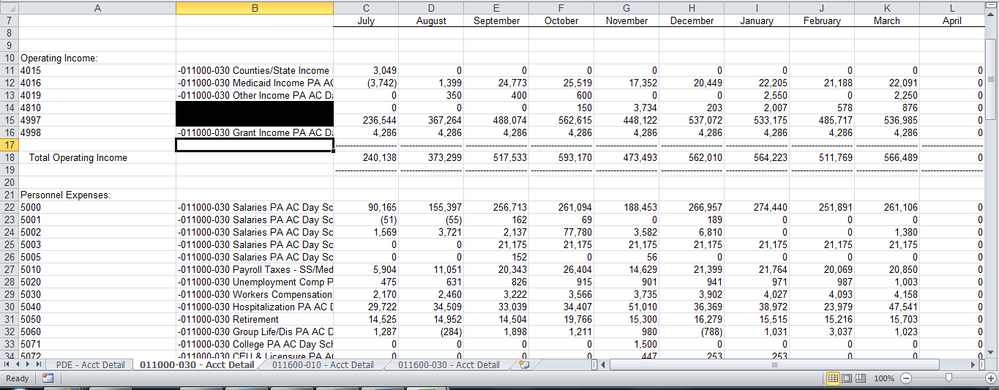
- Labels:
-
Excel
-
Formulas and Functions
- Mark as New
- Bookmark
- Subscribe
- Mute
- Subscribe to RSS Feed
- Permalink
- Report Inappropriate Content
May 16 2018 07:11 AM
=SUMIFS(INDIRECT("'[12 MO ACTUAL_FY16.XLS]011000-030 - Acct Detail'!D$11:D$108"),INDIRECT("'[12 MO ACTUAL_FY16.XLS]011000-030 - Acct Detail'!$A$11:$A$108"),dayschool!$B12)
- Mark as New
- Bookmark
- Subscribe
- Mute
- Subscribe to RSS Feed
- Permalink
- Report Inappropriate Content
May 16 2018 12:43 PM
Thanks for the response, and finding the errors, it worked for the one column it was in. But when copied to other cells it still referenced the original column. However, I was able to find a solution using a sum(if( and index function that allowed it stretch over to the other columns as well as still referencing the other workbook while being closed.
Thanks,
Ant
- Mark as New
- Bookmark
- Subscribe
- Mute
- Subscribe to RSS Feed
- Permalink
- Report Inappropriate Content
May 17 2018 01:32 AM