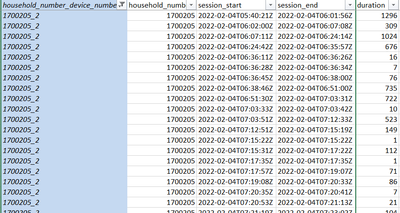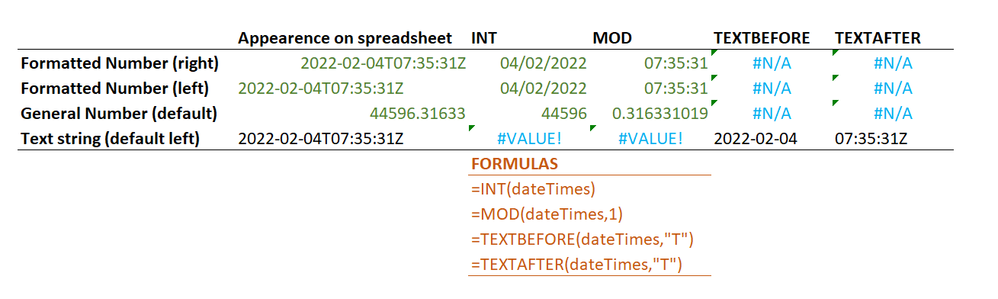- Home
- Microsoft 365
- Excel
- Split timestamp into different day part.
Split timestamp into different day part.
- Subscribe to RSS Feed
- Mark Discussion as New
- Mark Discussion as Read
- Pin this Discussion for Current User
- Bookmark
- Subscribe
- Printer Friendly Page
- Mark as New
- Bookmark
- Subscribe
- Mute
- Subscribe to RSS Feed
- Permalink
- Report Inappropriate Content
Apr 28 2022 12:58 AM
Hi guys,
I am little bit confused, don’t know how to transform this type of scenario
we have 2 column in data session start and session end time
if we considered 1st row of data, Start time is 5:40:21 and end time is 06:01:56.
we are considering if user watched the TV from 1 AM to 6 PM it should go to 1st day part
if user watch TV after 6 AM to 9 AM it should go into 2nd day part and so on.
I want to check if user watch TV in 1st day part start time 5:40:21 the duration split into 2 rows
before 6 time (second) showing the record in 1st row.
Rest of the duration start with 6:01:56 means 116 second should show in next record.
there are few start time and end time start and end in a same day part.
I can handle this type of scenario but if user watched TV in 2 day part 1 and 2 or may by 1,2,3
how to split duration in different day part.
- Labels:
-
Excel
-
Formulas and Functions
- Mark as New
- Bookmark
- Subscribe
- Mute
- Subscribe to RSS Feed
- Permalink
- Report Inappropriate Content
Apr 28 2022 06:53 AM
It all depends upon how your datetimes are stored. If it is the normal Excel way as numbers (see first 3 rows of image) then one can split into integer (days) and fractional parts (time). If it is as a text string extracted from a database then text splitting operations will work. In the later case further transformation is required before calculation (e.g. time elapsed) is possible.