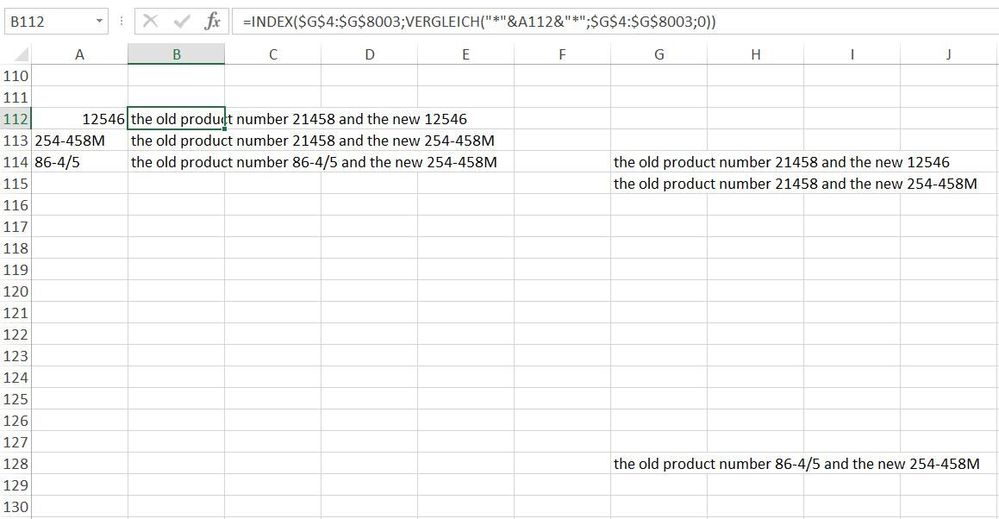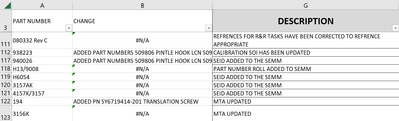- Home
- Microsoft 365
- Excel
- searching for a word in columb and pulling up the first referenced cell
searching for a word in columb and pulling up the first referenced cell
- Subscribe to RSS Feed
- Mark Discussion as New
- Mark Discussion as Read
- Pin this Discussion for Current User
- Bookmark
- Subscribe
- Printer Friendly Page
- Mark as New
- Bookmark
- Subscribe
- Mute
- Subscribe to RSS Feed
- Permalink
- Report Inappropriate Content
Feb 06 2023 06:09 AM
Good day,
Normally I can excel and figure this out, but I found myself in a situation that nothing seems to take or work. I need help. I am trying to create a tracker at work that will reference our current part numbers on hand against a sheet that reflects any changes to part numbers and spit out the result in the cell next to the part number on hand. (to simplify: I want to reference columb G for a part number in a row on columb A and spit out whatever is in the cell in columb G that mentions the part number.)
The issue I am facing is that the sheet I am trying to reference to does not list Part Numbers on their own and instead has all the info in a columb in sentence format. The sentences are not standard with some stating part number, PN, not saying part number but having the number, referencing one or multiple parts that changed.
I have had some success with =LOOKUP(A112,SEARCH(A112,$G$4:$G$8003),$G$4:$G$8003). The problem is, it only works if the PN is all numbers. It will not work if the PN has letters or special charecters.
- Labels:
-
Excel
-
Formulas and Functions
- Mark as New
- Bookmark
- Subscribe
- Mute
- Subscribe to RSS Feed
- Permalink
- Report Inappropriate Content
Feb 06 2023 06:34 AM
=INDEX($G$4:$G$8003,MATCH("*"&A112&"*",$G$4:$G$8003,0))An alternative could be INDEX and MATCH.