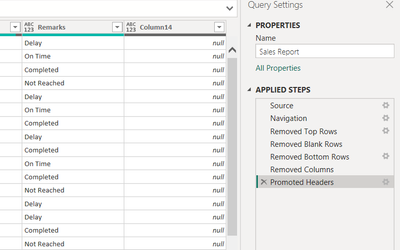- Home
- Microsoft 365
- Excel
- Refresh query to add new columns
Refresh query to add new columns
- Subscribe to RSS Feed
- Mark Discussion as New
- Mark Discussion as Read
- Pin this Discussion for Current User
- Bookmark
- Subscribe
- Printer Friendly Page
- Mark as New
- Bookmark
- Subscribe
- Mute
- Subscribe to RSS Feed
- Permalink
- Report Inappropriate Content
Feb 24 2020 06:02 PM
Hi all,
I'm looking to track the Coronavirus and update daily so I can see how many new cases there are.
I am pulling the information from github.
As you can see, each day new information is added to a new column.
My query is capturing new rows for new cases in different regions, but not the new columns for each new day's data.
Can someone assist to advise how I can update the query to capture the new columns?
Regards
Joel
- Labels:
-
Excel
- Mark as New
- Bookmark
- Subscribe
- Mute
- Subscribe to RSS Feed
- Permalink
- Report Inappropriate Content
Jul 18 2023 10:11 PM
@Sergei Baklan Thank you Sir for responding.
Actually when i add a new column in my Excel Table and then refresh in Power Bi it appears but with null values and it removes my other Column (Account Manager's Remarks) in Power Bi. and i now i deleted the last step changed type the error is not showing now but i lost my last column.
- Mark as New
- Bookmark
- Subscribe
- Mute
- Subscribe to RSS Feed
- Permalink
- Report Inappropriate Content
Jul 19 2023 12:40 PM
But "Account Manager's Remarks" column appears from your source on the Promoted Headers step. Looks like above name simply doesn't exist in you source table.
- Mark as New
- Bookmark
- Subscribe
- Mute
- Subscribe to RSS Feed
- Permalink
- Report Inappropriate Content
Jul 19 2023 10:06 PM
Good Morning!
It did exist but when i inserted another column it disappear in Power BI.
- Mark as New
- Bookmark
- Subscribe
- Mute
- Subscribe to RSS Feed
- Permalink
- Report Inappropriate Content
Jul 20 2023 09:36 AM
Check step by step which column names you use in which of them.
- « Previous
-
- 1
- 2
- Next »