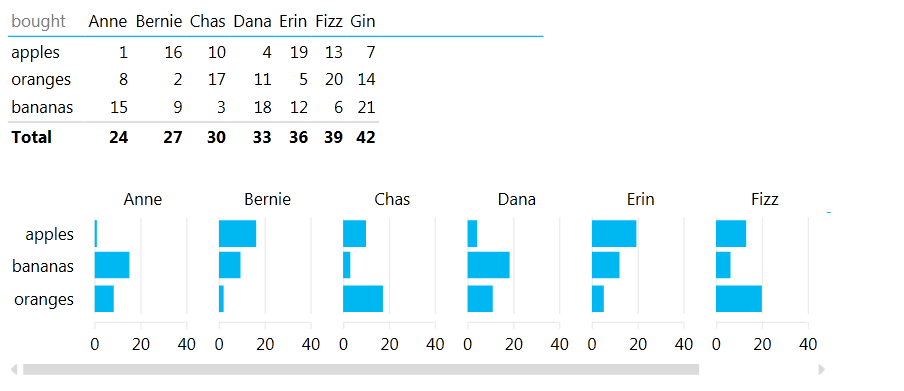- Home
- Microsoft 365
- Excel
- PowerView Multiples : Greyed out => not available
PowerView Multiples : Greyed out => not available
- Subscribe to RSS Feed
- Mark Discussion as New
- Mark Discussion as Read
- Pin this Discussion for Current User
- Bookmark
- Subscribe
- Printer Friendly Page
Sep 09 2016
02:14 AM
- last edited on
Jul 12 2019
10:38 AM
by
TechCommunityAP
- Mark as New
- Bookmark
- Subscribe
- Mute
- Subscribe to RSS Feed
- Permalink
- Report Inappropriate Content
Sep 09 2016
02:14 AM
- last edited on
Jul 12 2019
10:38 AM
by
TechCommunityAP
While giving a Training related to PowerView I couldn't explain the option Multiples, because they were greyed out.
When selecting fields, Power View itself decides to place the field in the multiples. That I can accept, but it was impossible to move the field, delete the field, ar place another field in the option
Remark: it was op the classroom PC not on my personal PC
Someone got an idea?
- Labels:
-
BI & Data Analytics
-
Need Help
- Mark as New
- Bookmark
- Subscribe
- Mute
- Subscribe to RSS Feed
- Permalink
- Report Inappropriate Content
Sep 14 2016 06:05 PM - edited Sep 14 2016 06:18 PM
It depends on the data and how the data is structured. Multiples cannot be shown from any type of data set. I'll try to come up with a few examples.
Here is a screenshot:
In short, if you can build a matrix with multiple rows and multiple columns from the data, then you can use charts with multiples, too.
- Mark as New
- Bookmark
- Subscribe
- Mute
- Subscribe to RSS Feed
- Permalink
- Report Inappropriate Content
Sep 15 2016 12:50 AM
I understand your answer ... but the data is well organised.
I create the exercise on 2 laptops with the same version of Office 2016
* Laptop 1 (Personal PC) : multiples available ... every option is available
* Laptop 2 (Training PC) : multiples available ... Power View put a selected field in the multiple but the field can not be moved, deleted because they are greyed out.