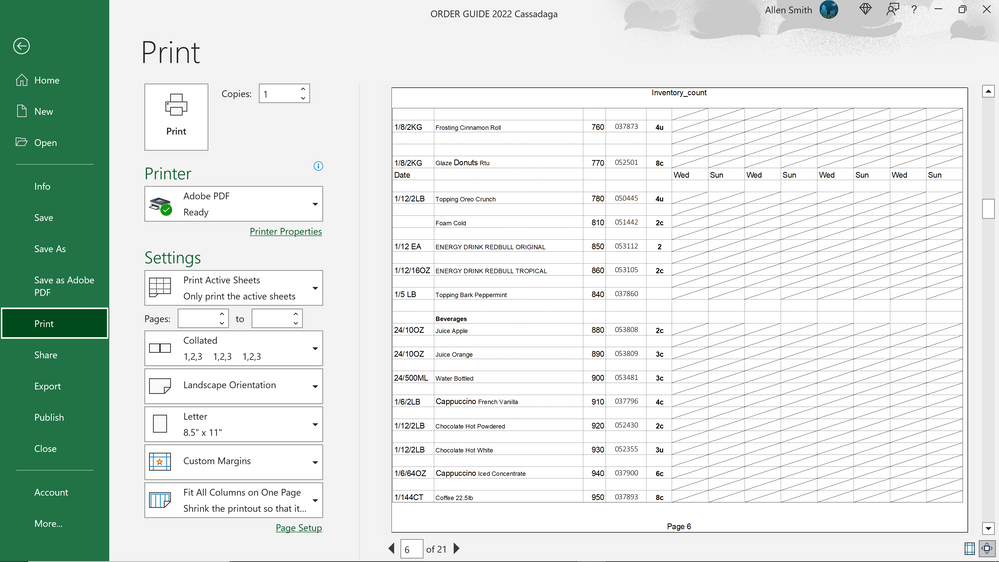- Home
- Microsoft 365
- Excel
- Page size from one computer to another
Page size from one computer to another
- Subscribe to RSS Feed
- Mark Discussion as New
- Mark Discussion as Read
- Pin this Discussion for Current User
- Bookmark
- Subscribe
- Printer Friendly Page
- Mark as New
- Bookmark
- Subscribe
- Mute
- Subscribe to RSS Feed
- Permalink
- Report Inappropriate Content
Mar 07 2023 01:55 PM
I have an excel sheet I print and use for inventory. My issue is that if I open it on my computer at home to make updates my print lines are not the same from page to page. I can not make adjustments at home and print at work or the other way around. I need to be able to make adjustment either place and it print the same at the office. The only thing I could think of is my res on my screen it is a lot bigger at home, I tried setting my res the same as the work computer but it still does the same.
- Labels:
-
Excel
- Mark as New
- Bookmark
- Subscribe
- Mute
- Subscribe to RSS Feed
- Permalink
- Report Inappropriate Content
Mar 08 2023 02:54 AM
Sometimes Excel is sensitive to some printers, i.e. the printouts are sometimes different on different printers.
One way to remedy this could be via a PDF file.
What is meant is from Excel to the PDF printer and then from an Acrobat Reader to the printer.
If the phenomenon occurs again, then... strange as it sounds, make the screen display (zoom) of the two PCs the same. For example, if you set the screen display (zoom) to 100% at work, then set it to 100% at home as well. Don't ask about the context...didn't get it either...maybe it works :).
- Mark as New
- Bookmark
- Subscribe
- Mute
- Subscribe to RSS Feed
- Permalink
- Report Inappropriate Content
Mar 08 2023 04:57 AM - edited Mar 08 2023 04:59 AM
Thanks for the reply.
Does the printer idea mater if there is no printer, as I have no printer set up at home just using print view? I go to print view to see how the pages are laying out for print, I only print from work. As for the page zoom, are you talking about the setting in display settings or the zoom on the program? I have tried both and neither one changes it how it is laid out in print view. I have included two examples images. The first is page 1 in my print view you see at the top of the page is my days of the week and then space for a date below them. The 2nd image is page 6 from my print view, you can see that on each page the day boxes move down by a row each time. With the exception of the first page with the legend at the top, the row with the days should be on the very top line. on my work computer the day lines are where they should be. If I change things at home so they look correct in print preview then it messes the pages up when I go to print at work.
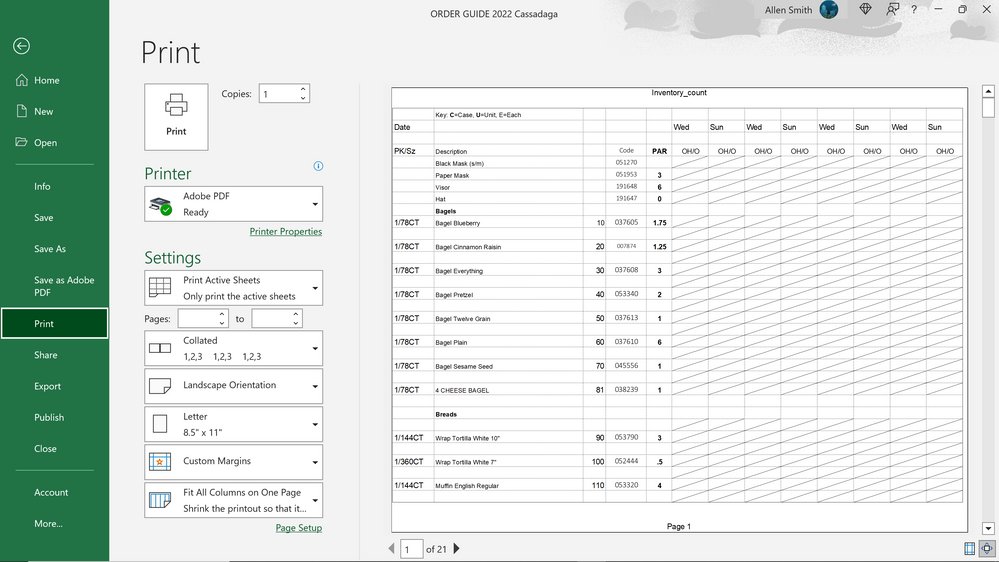
- Mark as New
- Bookmark
- Subscribe
- Mute
- Subscribe to RSS Feed
- Permalink
- Report Inappropriate Content
Mar 08 2023 06:22 AM
I probably didn't express myself properly either
...well, my English leaves a lot to be desired...sometimes.
I meant if you zoom Windows (right mouse button on the Windows desktop then display settings
and then size of text, apps ...)
At 100% and 125% the text changes zoom in Excel.
I hope I was able to convey it correctly now.
Tried using Microsoft Print to PDF as a workaround?
Select print and printer as "Microsoft Print to PDF" and it will become a PDF.