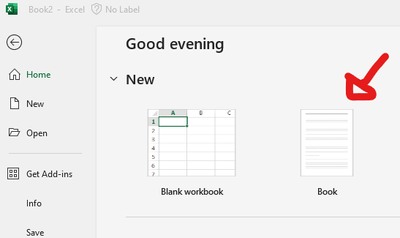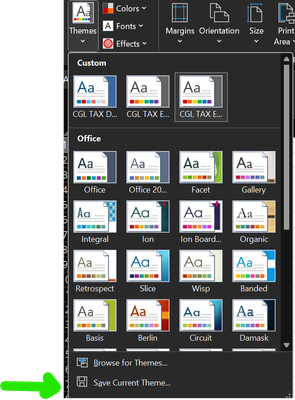- Home
- Microsoft 365
- Excel
- New themes issues - actual default excel-template change to revert
New themes issues - actual default excel-template change to revert
- Subscribe to RSS Feed
- Mark Discussion as New
- Mark Discussion as Read
- Pin this Discussion for Current User
- Bookmark
- Subscribe
- Printer Friendly Page
- Mark as New
- Bookmark
- Subscribe
- Mute
- Subscribe to RSS Feed
- Permalink
- Report Inappropriate Content
Dec 20 2023 05:28 AM - edited Dec 22 2023 03:07 AM
Hi everybody. My first question in this group, so please excuse any posting errors (and advice how to do better next time).
WINDOWS VERSION: 23H2 (Build SO 22631.2861)
MICROSOFT 365 Apps for enterprise - Version 2312 (Build 17126.20078 Click to Run) - Channel Preview
I unexpectedly received today the new themes for excel. I realized it when I made a "move/copy" of a single sheet to a new-book:
- my colors and fonts in the new book had changed
- copying formats from the source sheet didn't port them to target sheet (i.e. nothing changes with copy-format)
Searching around I learned it was a problem of templates and I looked for a way to put my default back. I learned and experienced there is no way to revert (or to change effectively the default). One can create a new template in XLSTART but it doesn't always work .. if I create as usual a new spreadsheet (file+new or click excel start icon), it takes the default from somewhere else (i.e. the new default with the new themes) unless I create one by CTRL-N or I use some other shortcuts.
I read a previous post leaving me little hope but I wanted to ask a direct and specific question
QUESTION: is there a way to revert to the old template or to set an actually working one?
Thanks in advance
- Labels:
-
Excel
- Mark as New
- Bookmark
- Subscribe
- Mute
- Subscribe to RSS Feed
- Permalink
- Report Inappropriate Content
Jan 15 2024 09:16 PM
SolutionI am pretty unimpressed that changes like this just seem to happen and it seems the only place to try to get an answer is on a "community" page where someone may or may not answer you.
I can see you can change the theme back on a new file by going to "Page-Layout" and then re-select the Theme you want there, if your old one is there (for me I wanted "Office 2013 - 2022"), and that is fine to fix for the new file, but not something I want to have to do every time, I want to change it so the default is the one I want, not just the latest theme that someone in the Microsoft team thought might be nice!
- Mark as New
- Bookmark
- Subscribe
- Mute
- Subscribe to RSS Feed
- Permalink
- Report Inappropriate Content
Jan 16 2024 09:13 AM
I wonder why it was done and if someone asked for a change. Yes, there are worse things in anybody's life and I can cope with it, however I preferred it as it was before. I guess there is some old and huge design problem in excel they cannot fix.
FYI I'm using as a workaround a new personal template and when I create a new book I select my personal one rather than the new template.
Thanks John for demonstrating we're not alone in the universe ![]()
- Mark as New
- Bookmark
- Subscribe
- Mute
- Subscribe to RSS Feed
- Permalink
- Report Inappropriate Content
Jan 17 2024 07:46 AM
I'm having the same issue - another work-around (in addition to the other response below) is to create a Custom Theme.
Set up your settings for a blank workbook with only one sheet with the way you want the default to look. Then go to Page Layout -> Themes -> Save Current Theme
(Do the same thing for "Colors" and "Fonts" and "Effects" if you desire)
Now at least your custom theme can be quickly applied to a new workbook by navigating to the same place, because now it will be at the top (as you can see with mine).
Accepted Solutions
- Mark as New
- Bookmark
- Subscribe
- Mute
- Subscribe to RSS Feed
- Permalink
- Report Inappropriate Content
Jan 15 2024 09:16 PM
SolutionI am pretty unimpressed that changes like this just seem to happen and it seems the only place to try to get an answer is on a "community" page where someone may or may not answer you.
I can see you can change the theme back on a new file by going to "Page-Layout" and then re-select the Theme you want there, if your old one is there (for me I wanted "Office 2013 - 2022"), and that is fine to fix for the new file, but not something I want to have to do every time, I want to change it so the default is the one I want, not just the latest theme that someone in the Microsoft team thought might be nice!