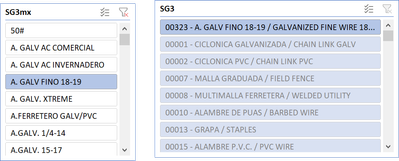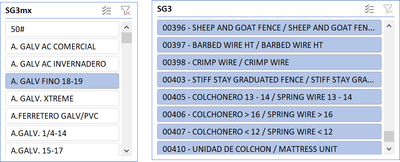- Home
- Microsoft 365
- Excel
- Nested Slicers loose the ability to reflect sub-group selection
Nested Slicers loose the ability to reflect sub-group selection
- Subscribe to RSS Feed
- Mark Discussion as New
- Mark Discussion as Read
- Pin this Discussion for Current User
- Bookmark
- Subscribe
- Printer Friendly Page
- Mark as New
- Bookmark
- Subscribe
- Mute
- Subscribe to RSS Feed
- Permalink
- Report Inappropriate Content
Nov 19 2023 11:56 AM
When working properly
and when not working properly:
I had my pivot table converted to formulas using the OLAP tools and now the slicers seem to work, but don't communicate between them (when the pivot table was present, the slicers showed the correspondent parent/child items in the other slicer). Is there a way to fix this? please advise.
- Labels:
-
BI & Data Analysis
-
Power BI
- Mark as New
- Bookmark
- Subscribe
- Mute
- Subscribe to RSS Feed
- Permalink
- Report Inappropriate Content
Nov 20 2023 05:11 AM
- Mark as New
- Bookmark
- Subscribe
- Mute
- Subscribe to RSS Feed
- Permalink
- Report Inappropriate Content
Nov 23 2023 07:54 PM
Hi Jan,
Actually, they work fine. The problem is that the two slicers do not give a visual clue of what is being selected in the other slicer. Before the conversion to formulas, when you selected one element in the right-side slicer, the left-side slicer dimmed out the boxes not related to the selection.
- Mark as New
- Bookmark
- Subscribe
- Mute
- Subscribe to RSS Feed
- Permalink
- Report Inappropriate Content
Nov 24 2023 10:31 AM
- Mark as New
- Bookmark
- Subscribe
- Mute
- Subscribe to RSS Feed
- Permalink
- Report Inappropriate Content
Nov 25 2023 09:21 AM
SolutionThank you,
Jan, having the pivot table back in a single cell connected to the slicers did the trick! The visual aid is working now.
Regards,
Accepted Solutions
- Mark as New
- Bookmark
- Subscribe
- Mute
- Subscribe to RSS Feed
- Permalink
- Report Inappropriate Content
Nov 25 2023 09:21 AM
SolutionThank you,
Jan, having the pivot table back in a single cell connected to the slicers did the trick! The visual aid is working now.
Regards,