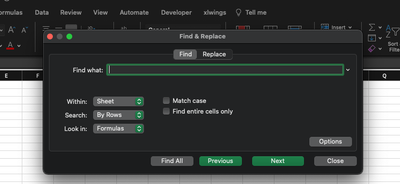- Subscribe to RSS Feed
- Mark Discussion as New
- Mark Discussion as Read
- Pin this Discussion for Current User
- Bookmark
- Subscribe
- Printer Friendly Page
- Mark as New
- Bookmark
- Subscribe
- Mute
- Subscribe to RSS Feed
- Permalink
- Report Inappropriate Content
Feb 29 2024 07:15 PM
White cross cursor driving me crazy - cannot seem to get rid of it and edit cells, etc. Outside of the Excel sheet my normal arrow cursor works just fine. Back onto a workbook sheet and the white square cross appears and I am unable to function and edit cells, etc (quite unsure what this icon is and why it appeared suddenly. Have tried Googling - nothing that I understand but it looks like LOTS AND LOTS of users have the same problem with no helpful suggestions that seem to work.
Used to work just fine until that darned cross appeared effectively blocking my ability to use the Excel.
- Labels:
-
Excel
- Mark as New
- Bookmark
- Subscribe
- Mute
- Subscribe to RSS Feed
- Permalink
- Report Inappropriate Content
Mar 01 2024 01:50 AM
Do you happen to have Find box, or other kinds of prompt open in a minimised window, or in another workbook, and you forget to close it?
- Mark as New
- Bookmark
- Subscribe
- Mute
- Subscribe to RSS Feed
- Permalink
- Report Inappropriate Content
Mar 01 2024 03:03 PM
- Mark as New
- Bookmark
- Subscribe
- Mute
- Subscribe to RSS Feed
- Permalink
- Report Inappropriate Content
Mar 01 2024 09:04 PM
To get to the bottom of this, do you still recall the last time you see everything is "normal" in excel, and what changed between then and now?
- Mark as New
- Bookmark
- Subscribe
- Mute
- Subscribe to RSS Feed
- Permalink
- Report Inappropriate Content
Mar 02 2024 01:19 PM
Thanks
- Mark as New
- Bookmark
- Subscribe
- Mute
- Subscribe to RSS Feed
- Permalink
- Report Inappropriate Content
- Mark as New
- Bookmark
- Subscribe
- Mute
- Subscribe to RSS Feed
- Permalink
- Report Inappropriate Content
Mar 02 2024 05:52 PM
I think this post might help: