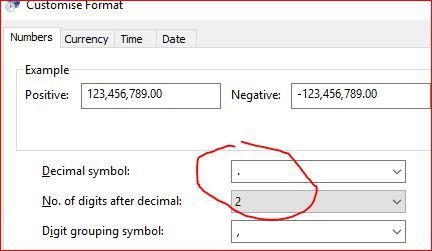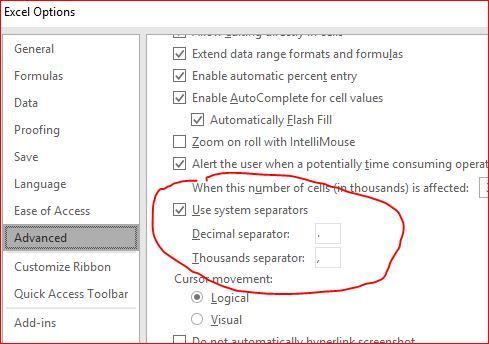- Subscribe to RSS Feed
- Mark Discussion as New
- Mark Discussion as Read
- Pin this Discussion for Current User
- Bookmark
- Subscribe
- Printer Friendly Page
Oct 23 2017
08:29 AM
- last edited on
Jul 25 2018
10:16 AM
by
TechCommunityAP
- Mark as New
- Bookmark
- Subscribe
- Mute
- Subscribe to RSS Feed
- Permalink
- Report Inappropriate Content
Oct 23 2017
08:29 AM
- last edited on
Jul 25 2018
10:16 AM
by
TechCommunityAP
I have excel 2007 on a windows 10 system when I put +0.3*0.4 or =0.3*0.4 or =+0.3*0.4 it gives me a value error
on previous windows 8 system my calculation was +0.3*0.4 and it gave a value
if I use normal values like +1+1 it works perfectly
but decimals it does nie
can someone tell me how do I need to enter it
- Labels:
-
Formulas & Functions
-
Need Help
- Mark as New
- Bookmark
- Subscribe
- Mute
- Subscribe to RSS Feed
- Permalink
- Report Inappropriate Content
- Mark as New
- Bookmark
- Subscribe
- Mute
- Subscribe to RSS Feed
- Permalink
- Report Inappropriate Content
- Mark as New
- Bookmark
- Subscribe
- Mute
- Subscribe to RSS Feed
- Permalink
- Report Inappropriate Content
- Mark as New
- Bookmark
- Subscribe
- Mute
- Subscribe to RSS Feed
- Permalink
- Report Inappropriate Content
Oct 23 2017 09:49 PM
when at ribbon - formulas
at enable iterative calculation
it says maximum = 100
maximum change 0,001
in the windows 8 version it says 0.001
and it seems I cannot get the 0,001 change to 0.001
or must I go elsewhere to change it
the rest of the indicators are the same as on my windows 8 version computer
- Mark as New
- Bookmark
- Subscribe
- Mute
- Subscribe to RSS Feed
- Permalink
- Report Inappropriate Content
Oct 24 2017 02:25 AM
Hi,
That's not the Excel settings but your Windows one. For Windows 10
Settings->Region & Language->Additional date, time ®ional settings (at the top right of the window)->Change date, time or number format (you may jump here directly from control panel if you use it)->Additional settings
and here check what is your decimal symbol
You may change it here but that will be applied not only to Excel but to entire system.
Not sure about Excel 2007, but for 2016 you may change the decimal symbol for Excel only in Options