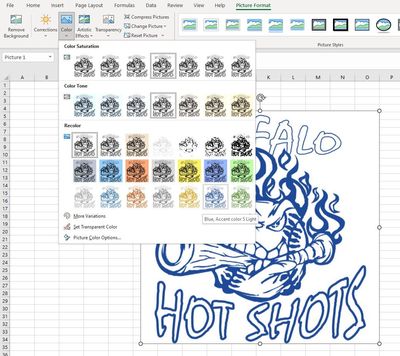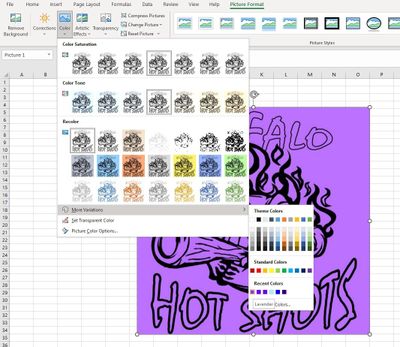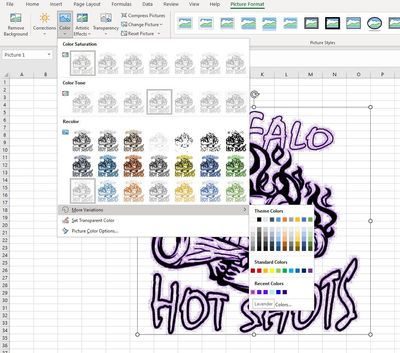- Subscribe to RSS Feed
- Mark Discussion as New
- Mark Discussion as Read
- Pin this Discussion for Current User
- Bookmark
- Subscribe
- Printer Friendly Page
- Mark as New
- Bookmark
- Subscribe
- Mute
- Subscribe to RSS Feed
- Permalink
- Report Inappropriate Content
Aug 09 2023 09:11 AM
I often use MS Excel for creative uses but I was baffled when it didn't cooperate with me recently.
Usually I can take a black and white image and change the line color
however I wanted to change the color to purple instead of blue and when I choose more variations and selected purple it colored the background (not the lines)
so then I used the transparency option to get rid of the white background and this is what happened when I chose the color purple
instead of the lines turning purple, it created a splatter effect. Does anyone know if there's a way to add to (or change) the "recolor" options or are the colors shown in the drop down menu the only options that are pre-set and can't be altered? I ck'd picture color options and was still unable to get the solid purple lines of my image. Thanks in advance
- Labels:
-
Excel
- Mark as New
- Bookmark
- Subscribe
- Mute
- Subscribe to RSS Feed
- Permalink
- Report Inappropriate Content
Aug 12 2023 12:47 PM
Those are the default options and there is no way to specify the how the custom color is applied.
These tools are just for quick touch ups so anything extra will have to be done outside office apps.