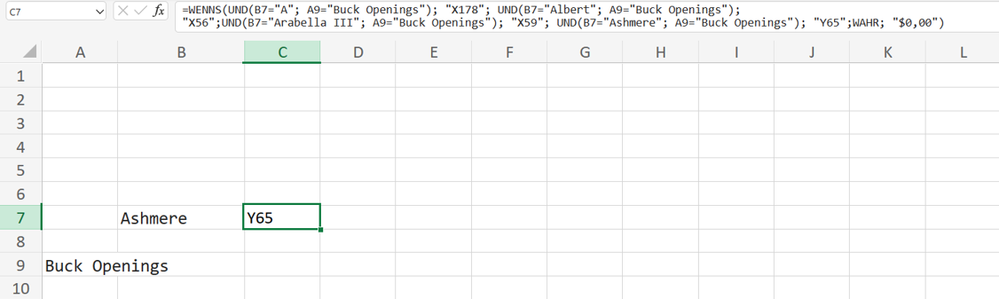- Home
- Microsoft 365
- Excel
- Issues with Excel IF(And) statement
Issues with Excel IF(And) statement
- Subscribe to RSS Feed
- Mark Discussion as New
- Mark Discussion as Read
- Pin this Discussion for Current User
- Bookmark
- Subscribe
- Printer Friendly Page
- Mark as New
- Bookmark
- Subscribe
- Mute
- Subscribe to RSS Feed
- Permalink
- Report Inappropriate Content
Dec 20 2023 09:54 AM
I am attempting to use an IFS statement that when 2 cells equal the criteria, I want it to return the data from another cell. What I've tried so far is:
=IFS(AND(B7="A", A9="Buck Openings"), X178, $0.00), (B7="Albert", A9="Buck Openings"), X56, $0.00), (B7="Arabella III", A9="Buck Openings"), X59, $0.00, (B7="Ashmere", A9="Buck Openings"), Y65, $0.00)
I get an error that it is not a formula. Can anyone tell me what I am doing wrong - or if there is a better way to do this please?
Thanks very much for your assistance.
- Labels:
-
Excel
-
Formulas and Functions
- Mark as New
- Bookmark
- Subscribe
- Mute
- Subscribe to RSS Feed
- Permalink
- Report Inappropriate Content
Dec 20 2023 10:42 AM
=IFS(AND(B7="A", A9="Buck Openings"), "X178", AND(B7="Albert", A9="Buck Openings"), "X56",AND(B7="Arabella III", A9="Buck Openings"), "X59", AND(B7="Ashmere", A9="Buck Openings"), "Y65",TRUE, "$0,00")
This works if you want to return texts such as "X178" or "Y65".
- Mark as New
- Bookmark
- Subscribe
- Mute
- Subscribe to RSS Feed
- Permalink
- Report Inappropriate Content
Dec 20 2023 10:48 AM
- Mark as New
- Bookmark
- Subscribe
- Mute
- Subscribe to RSS Feed
- Permalink
- Report Inappropriate Content
Dec 20 2023 10:59 AM - edited Dec 20 2023 11:51 AM
@galley2 there are a couple issues:
=IFS(AND(B7="A", A9="Buck Openings"), X178, $0.00), (B7="Albert", A9="Buck Openings"), X56, $0.00), (B7="Arabella III", A9="Buck Openings"), X59, $0.00, (B7="Ashmere", A9="Buck Openings"), Y65, $0.00)
The first part I highlighted in red and underlined is a 'standard' IF statement: IF( [condition], [true], [false]) and from there I get lost.
The format of an IFS() statement is IFS( [condition1], [output if condition1 true], [condition2], [output if condition2 is true], ...)
So what are all those $0.00 ?
Maybe you mean this:
=IFS(AND(B7="A", A9="Buck Openings"), X178,
AND(B7="Albert",A9="Buck Openings"), X56,
AND(B7="Arabella III", A9="Buck Openings"), X59,
AND(B7="Ashmere", A9="Buck Openings"), Y65,
TRUE, 0)So in the above each line is a condition and the output if it is TRUE but if not the IFS will go to the next line. NOTICE the last line uses TRUE because you always need a condition/result pair so to create a DEFAULT value if all else if false you need this TRUE (or you can use 1 or any other value that will always evaluate to TRUE).
BTW - I put the above on multiple lines to show it more clearly but it can be all on 1 line. To use the above in the workbook you can copy the multiple lines and just make sure you click into the formula bar or use F2 to edit the cell before you hit paste (otherwise you will see it paste into multiple cells instead of all being in 1 cell)
- Mark as New
- Bookmark
- Subscribe
- Mute
- Subscribe to RSS Feed
- Permalink
- Report Inappropriate Content
Dec 20 2023 11:11 AM
- Mark as New
- Bookmark
- Subscribe
- Mute
- Subscribe to RSS Feed
- Permalink
- Report Inappropriate Content
Dec 20 2023 11:36 AM
Example for the first statement is where
B7 equals A
and A9 equals Buck Openings
then I want it to pull the dollar amount in cell X178 into the current cell (E10), and if there is no data in X178, then I want it to return $0.00.
I copied and pasted your formula into the formula bar and also received an error that it was not a formula.
In the past, I have successfully done an IFS statement where it was looking at only one cell and then it returned the contents of another cell, however, using 2 IF(AND) statements does not seem to be working.
- Mark as New
- Bookmark
- Subscribe
- Mute
- Subscribe to RSS Feed
- Permalink
- Report Inappropriate Content
Dec 20 2023 11:53 AM - edited Dec 20 2023 11:57 AM
sorry I just notice the "AND" before each ( ) was also missing. I also put it into the code block to hopefully remove additional HTML copy paste bad characters. Try again.
EDIT: alternatively I noticed some redundancy in the formula. I think you could use this:
=IF(A9="Buck Openings", SWITCH(B7,
"A", X178,
"Albert", X56,
"Arabella III", X59,
"Ashmere", Y65,
, 0),0)
- Mark as New
- Bookmark
- Subscribe
- Mute
- Subscribe to RSS Feed
- Permalink
- Report Inappropriate Content
Dec 20 2023 12:41 PM