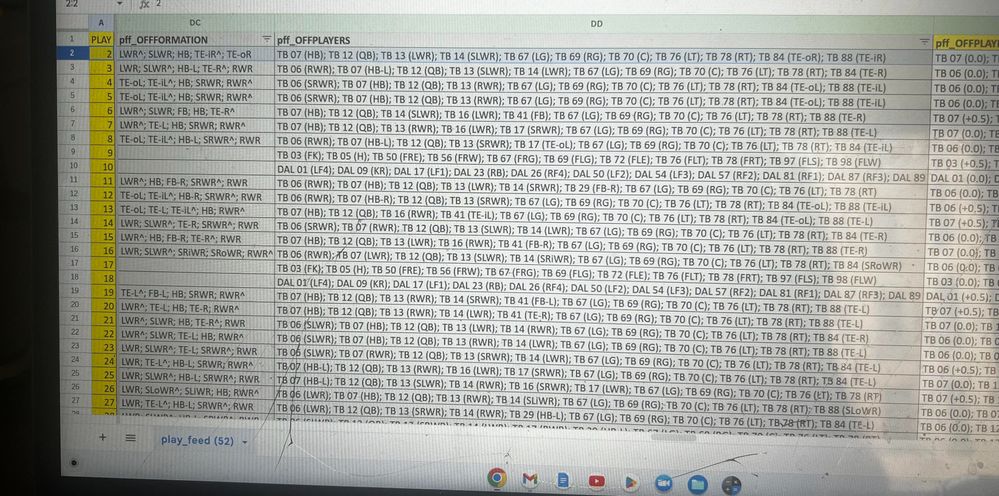- Home
- Microsoft 365
- Excel
- How to replace part of one cell with part of another cell?
How to replace part of one cell with part of another cell?
- Subscribe to RSS Feed
- Mark Discussion as New
- Mark Discussion as Read
- Pin this Discussion for Current User
- Bookmark
- Subscribe
- Printer Friendly Page
- Mark as New
- Bookmark
- Subscribe
- Mute
- Subscribe to RSS Feed
- Permalink
- Report Inappropriate Content
Aug 16 2023 04:23 PM - edited Aug 16 2023 04:25 PM
I need like a skilled concatenation with the photo below: Column DC lists the order of skill position players from left to right (so any variation of WR, TE, HB, or FB; there will always be five of them total). In column DD you can find which player was at which position (it's listed in parentheses); each player is delineated by semicolons in both columns. So for example in row 2, player TB 13 is playing the LWR position, and as such is represented by LWR^ in column DC.
I want to create a new column that eliminates the non-skill players from each column DD cell (so I want the QB, LG, RG, C, LT, and RT players gone), then combines the column DC data into the column DD data as shown in the examples:
- using row 2, the new column would be this: TB 13 (LWR^); TB 14 (SLWR); TB 07 (HB); TB 88 (TE-iR^); TB 84 (TE-oR)
- Row 3 would turn out: TB 14 (LWR); TB 13 (SLWR^); TB 07 (HB-L); TB 84 (TE-R^); TB 06 (RWR)
Also the rows with nothing in column DC can be ignored. Thanks!
- Labels:
-
Formulas and Functions
- Mark as New
- Bookmark
- Subscribe
- Mute
- Subscribe to RSS Feed
- Permalink
- Report Inappropriate Content
Aug 17 2023 12:41 AM
Could you attach a small sample workbook demonstrating the problem (without sensitive data), or if that is not possible, make it available through OneDrive, Google Drive, Dropbox or similar?