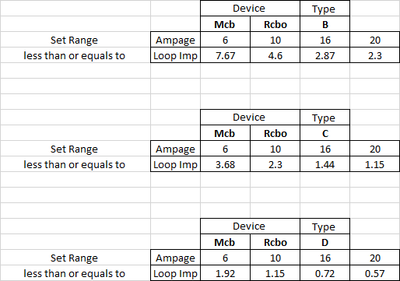- Home
- Microsoft 365
- Excel
- Re: How to format cells with multiple inputs if; and; or
How to format cells with multiple inputs if; and; or
- Subscribe to RSS Feed
- Mark Discussion as New
- Mark Discussion as Read
- Pin this Discussion for Current User
- Bookmark
- Subscribe
- Printer Friendly Page
- Mark as New
- Bookmark
- Subscribe
- Mute
- Subscribe to RSS Feed
- Permalink
- Report Inappropriate Content
Apr 19 2021 12:35 PM
hi i am trying to set up a spread sheet for testing electrical circuits, but with changeable values. I have attached a sheet which I have started, on but can not complete, can anyone help. Please
Thanks
pat
- Labels:
-
Excel
- Mark as New
- Bookmark
- Subscribe
- Mute
- Subscribe to RSS Feed
- Permalink
- Report Inappropriate Content
Apr 19 2021 02:29 PM
What is the problem? Why do you think the result in M11 is not correct?
- Mark as New
- Bookmark
- Subscribe
- Mute
- Subscribe to RSS Feed
- Permalink
- Report Inappropriate Content
Apr 20 2021 10:39 AM
Hi Hans thank you for taken the time to have a look at this, the issue is that the values in roe E & F is different and has different set characteristics and therefor if the readings in roe I is greater than a set value pending on which type and what ampage it is it fails so not all MCB`s and RCBO`s are the same @Hans Vogelaar
Thanks again
- Mark as New
- Bookmark
- Subscribe
- Mute
- Subscribe to RSS Feed
- Permalink
- Report Inappropriate Content
Apr 20 2021 10:54 AM
I'm afraid you'll have to explain in much more detail what you want the formula to do...
- Mark as New
- Bookmark
- Subscribe
- Mute
- Subscribe to RSS Feed
- Permalink
- Report Inappropriate Content
Apr 20 2021 11:16 AM
Not sure if i am making sense, I kind a know its is a lot of code but unsure how to expand from what i have done in roe I-10
=IF(AND(D10="MCB",F10="B",E10=10,I10<=1.68),"Pass","Fail")
Thanks
- Mark as New
- Bookmark
- Subscribe
- Mute
- Subscribe to RSS Feed
- Permalink
- Report Inappropriate Content
Apr 20 2021 11:33 AM
You will have to use a list that specifies the limit for each protective device, each rating and each type. Do you already have such a list? If so, what does it look like?
- Mark as New
- Bookmark
- Subscribe
- Mute
- Subscribe to RSS Feed
- Permalink
- Report Inappropriate Content
Apr 20 2021 11:52 AM
- Mark as New
- Bookmark
- Subscribe
- Mute
- Subscribe to RSS Feed
- Permalink
- Report Inappropriate Content
Apr 20 2021 12:15 PM
Thanks. Am I correct in understanding that the device doesn't matter, only the type and rating?
- Mark as New
- Bookmark
- Subscribe
- Mute
- Subscribe to RSS Feed
- Permalink
- Report Inappropriate Content
Apr 20 2021 12:21 PM
- Mark as New
- Bookmark
- Subscribe
- Mute
- Subscribe to RSS Feed
- Permalink
- Report Inappropriate Content
Apr 20 2021 12:27 PM
- Mark as New
- Bookmark
- Subscribe
- Mute
- Subscribe to RSS Feed
- Permalink
- Report Inappropriate Content
Apr 20 2021 12:33 PM
- Mark as New
- Bookmark
- Subscribe
- Mute
- Subscribe to RSS Feed
- Permalink
- Report Inappropriate Content
Apr 20 2021 12:35 PM
So the outcome of the formula doesn't depend on the device, does it?
- Mark as New
- Bookmark
- Subscribe
- Mute
- Subscribe to RSS Feed
- Permalink
- Report Inappropriate Content
Apr 20 2021 12:43 PM
No, it doesn't
- Mark as New
- Bookmark
- Subscribe
- Mute
- Subscribe to RSS Feed
- Permalink
- Report Inappropriate Content
Apr 20 2021 12:45 PM
- Mark as New
- Bookmark
- Subscribe
- Mute
- Subscribe to RSS Feed
- Permalink
- Report Inappropriate Content
Apr 20 2021 01:03 PM
SolutionSee the attached version. I left in columns N to P with some intermediate results that I used to create the formula in column M.
- Mark as New
- Bookmark
- Subscribe
- Mute
- Subscribe to RSS Feed
- Permalink
- Report Inappropriate Content
Apr 20 2021 01:53 PM
Thanks a million
- Mark as New
- Bookmark
- Subscribe
- Mute
- Subscribe to RSS Feed
- Permalink
- Report Inappropriate Content
Apr 20 2021 02:07 PM
I'd start by redoing the additional columns from left to right, that should be simpler than trying to edit the final formula.
- Mark as New
- Bookmark
- Subscribe
- Mute
- Subscribe to RSS Feed
- Permalink
- Report Inappropriate Content
Accepted Solutions
- Mark as New
- Bookmark
- Subscribe
- Mute
- Subscribe to RSS Feed
- Permalink
- Report Inappropriate Content
Apr 20 2021 01:03 PM
SolutionSee the attached version. I left in columns N to P with some intermediate results that I used to create the formula in column M.