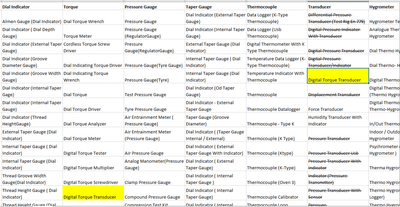- Home
- Microsoft 365
- Excel
- How to find the duplicate in column vise
How to find the duplicate in column vise
- Subscribe to RSS Feed
- Mark Discussion as New
- Mark Discussion as Read
- Pin this Discussion for Current User
- Bookmark
- Subscribe
- Printer Friendly Page
- Mark as New
- Bookmark
- Subscribe
- Mute
- Subscribe to RSS Feed
- Permalink
- Report Inappropriate Content
Feb 28 2023 03:42 AM
Here the two instruments Name are present both "Torque " Family and "Transducer" Family
Please Guide to how to find the duplicate.
- Labels:
-
Excel
-
Excel for web
- Mark as New
- Bookmark
- Subscribe
- Mute
- Subscribe to RSS Feed
- Permalink
- Report Inappropriate Content
Feb 28 2023 06:00 AM
Select the entire range.
On the Home tab of the ribbon, select Conditional Formatting > Highlight Cells Rules > Highlight Duplicates..., then click OK.
Feb 28 2023 06:35 AM - edited Feb 28 2023 06:37 AM
- Mark as New
- Bookmark
- Subscribe
- Mute
- Subscribe to RSS Feed
- Permalink
- Report Inappropriate Content
Feb 28 2023 06:35 AM - edited Feb 28 2023 06:37 AM
I am Trying to remove the duplicate it's showing like this.
- Mark as New
- Bookmark
- Subscribe
- Mute
- Subscribe to RSS Feed
- Permalink
- Report Inappropriate Content
Feb 28 2023 06:51 AM
The Data > Remove Duplicate command works for duplicates within a column only.
How do you determine which of the duplicate values should be removed?
And do you just want to clear the cells with duplicate values, or should the cells below be moved up?
- Mark as New
- Bookmark
- Subscribe
- Mute
- Subscribe to RSS Feed
- Permalink
- Report Inappropriate Content
Feb 28 2023 11:07 PM
- Mark as New
- Bookmark
- Subscribe
- Mute
- Subscribe to RSS Feed
- Permalink
- Report Inappropriate Content
Mar 01 2023 04:32 AM
How do we decide which of the duplicate values should be removed?