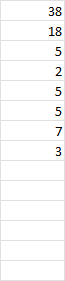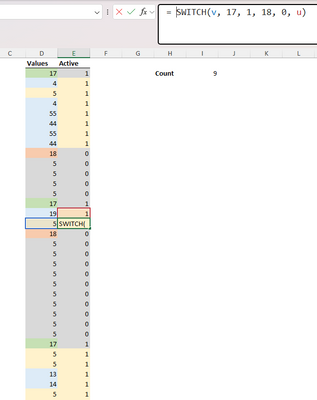- Home
- Microsoft 365
- Excel
- how to count cells with one number between two different numbers
how to count cells with one number between two different numbers
- Subscribe to RSS Feed
- Mark Discussion as New
- Mark Discussion as Read
- Pin this Discussion for Current User
- Bookmark
- Subscribe
- Printer Friendly Page
- Mark as New
- Bookmark
- Subscribe
- Mute
- Subscribe to RSS Feed
- Permalink
- Report Inappropriate Content
Sep 06 2023 12:47 AM
Hello,
In column D, I need to count the occurrence of the value 5 that appears between the values 18 and 19. I don't want to count any other value 5 in this column. Can anyone advise how to do this through the formula?
Thank you very much
- Labels:
-
Excel
-
Formulas and Functions
- Mark as New
- Bookmark
- Subscribe
- Mute
- Subscribe to RSS Feed
- Permalink
- Report Inappropriate Content
Sep 06 2023 02:04 AM
To count the occurrence of the value 5 that appears between the values 18 and 19 in column D, you can use the following formula:
=COUNTIFS(D:D,5,D2:D100,">18",D2:D100,"<19")
My answers are voluntary and without guarantee!
Hope this will help you.
Was the answer useful? Mark them as helpful!
This will help all forum participants.
- Mark as New
- Bookmark
- Subscribe
- Mute
- Subscribe to RSS Feed
- Permalink
- Report Inappropriate Content
Sep 06 2023 02:09 AM
Using excel 365, it is possible to identify the cells of the 'value' column lying between 18 and 19 with the SCAN function
= LET(
active, SCAN(0, values, LAMBDA(u,v, SWITCH(v, 18, 1, 19, 0, u))),
SUM(active * (values=5))
)- Mark as New
- Bookmark
- Subscribe
- Mute
- Subscribe to RSS Feed
- Permalink
- Report Inappropriate Content
Sep 06 2023 02:25 AM
Using any Excel
=SUMPRODUCT( --(INDEX(A:A, MATCH(18,A:A,0)):INDEX(A:A, MATCH(19,A:A,0))=5) )- Mark as New
- Bookmark
- Subscribe
- Mute
- Subscribe to RSS Feed
- Permalink
- Report Inappropriate Content
Sep 06 2023 02:26 AM
- Mark as New
- Bookmark
- Subscribe
- Mute
- Subscribe to RSS Feed
- Permalink
- Report Inappropriate Content
Sep 06 2023 02:43 AM
- Mark as New
- Bookmark
- Subscribe
- Mute
- Subscribe to RSS Feed
- Permalink
- Report Inappropriate Content
Sep 06 2023 03:28 AM
Let's say cell A1 contains 37 but as a text value, not a real number.
-A1 converts that text value to the negative number -37.
--A1 converts that to the positive number 37.
: is simply the separator between the first and last cell in a range, as in A1:B3.
Both INDEX(...) parts return a cell. INDEX(...):INDEX(...) returns a range.
- Mark as New
- Bookmark
- Subscribe
- Mute
- Subscribe to RSS Feed
- Permalink
- Report Inappropriate Content
Sep 06 2023 04:10 AM
- Mark as New
- Bookmark
- Subscribe
- Mute
- Subscribe to RSS Feed
- Permalink
- Report Inappropriate Content
Sep 06 2023 04:46 AM
How about the attached version? It uses a helper column.
- Mark as New
- Bookmark
- Subscribe
- Mute
- Subscribe to RSS Feed
- Permalink
- Report Inappropriate Content
Sep 06 2023 07:21 AM
Something similar in terms of the formula can be made to work in older versions of Excel; its just that, for me, such solutions have gone the same way as one's DVD collection!
To convert, the LET variable 'active' becomes a helper range containing
= SWITCH(v, 18, 1, 19, 0, u))where 'u' and 'v' are relative references to the cell above the formula and the data cell to the left respectively. Once the array 'active' becomes a range reference, one can use
= COUNTIFS(values, 5, active, 1)to return the required count of '5's
- Mark as New
- Bookmark
- Subscribe
- Mute
- Subscribe to RSS Feed
- Permalink
- Report Inappropriate Content
Sep 06 2023 07:36 AM
But what if the column ends with an 18 and then a mixture of 5's and other numbers, but no 19?
- Mark as New
- Bookmark
- Subscribe
- Mute
- Subscribe to RSS Feed
- Permalink
- Report Inappropriate Content
- Mark as New
- Bookmark
- Subscribe
- Mute
- Subscribe to RSS Feed
- Permalink
- Report Inappropriate Content
Sep 06 2023 08:01 AM
I'm sorry, I must be dense. I thought the OP wanted to count 5's in between 18 and 19. 17 doesn't come into it as far as I can tell.
- Mark as New
- Bookmark
- Subscribe
- Mute
- Subscribe to RSS Feed
- Permalink
- Report Inappropriate Content
Sep 06 2023 08:28 AM
- Mark as New
- Bookmark
- Subscribe
- Mute
- Subscribe to RSS Feed
- Permalink
- Report Inappropriate Content
Sep 06 2023 11:42 AM
The OP can decide which version they like best.
- Mark as New
- Bookmark
- Subscribe
- Mute
- Subscribe to RSS Feed
- Permalink
- Report Inappropriate Content
Sep 07 2023 02:42 AM
I don't think I am in contention.
I found a reference to an after dinner speech on spreadsheets from 20 years ago.
eusprig-2004-after-dinner-speech.pdf
It lays out very clearly why nothing I write could appeal to more than 10% of forum members. There are so many things about spreadsheets that, as an abstract thinker, I find detestable. They are precisely the reason that the spreadsheet, Excel in particular, is so successful!