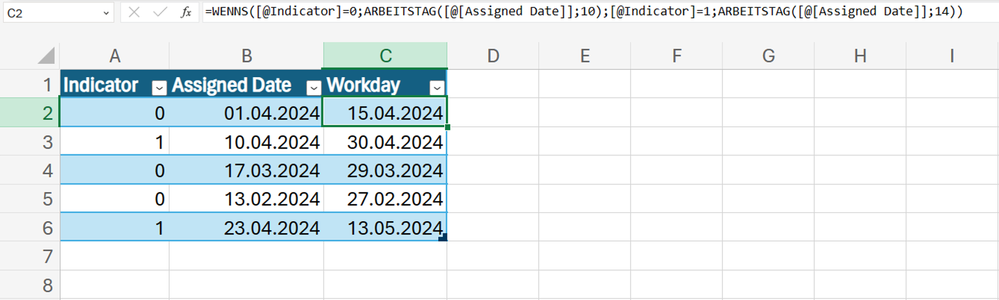- Home
- Microsoft 365
- Excel
- How to calculate multiple due dates using Sumif and Workday functions
How to calculate multiple due dates using Sumif and Workday functions
- Subscribe to RSS Feed
- Mark Discussion as New
- Mark Discussion as Read
- Pin this Discussion for Current User
- Bookmark
- Subscribe
- Printer Friendly Page
- Mark as New
- Bookmark
- Subscribe
- Mute
- Subscribe to RSS Feed
- Permalink
- Report Inappropriate Content
Apr 18 2024 05:35 AM - edited Apr 18 2024 05:49 AM
Hello,
I am trying to calculate the due date for multiple projects based on an indicator. The deadlines are tracked by weekdays only. I attempted to achieve this by using the function below. Excel keeps kicking the function back with the generic 'There is a problem with this formula' dialogue box'.
=IFS([@Indicator]=0,(=WORKDAY([@[Assigned Date]]),14),[@Indicator]=1,(=WORKDAY([@[Assigned Date]]),10))
My goal for the example above is to add '10' workdays to the assigned date if the indicator is '0' and if the indicator is '1' to add '14' workdays to the assigned date.
Any guidance on this would be greatly appreciated!
- Labels:
-
Excel
-
Formulas and Functions
- Mark as New
- Bookmark
- Subscribe
- Mute
- Subscribe to RSS Feed
- Permalink
- Report Inappropriate Content
Apr 18 2024 05:56 AM
Solution=IFS([@Indicator]=0,WORKDAY([@[Assigned Date]],10),[@Indicator]=1,WORKDAY([@[Assigned Date]],14))
This formula works in my sheet.
- Mark as New
- Bookmark
- Subscribe
- Mute
- Subscribe to RSS Feed
- Permalink
- Report Inappropriate Content
Apr 18 2024 06:03 AM
Either way, thank you for the reply! You just saved me a pretty major headache!
- Mark as New
- Bookmark
- Subscribe
- Mute
- Subscribe to RSS Feed
- Permalink
- Report Inappropriate Content
Apr 18 2024 06:25 AM
=IFS([@Indicator]=0, (WORKDAY([@[Assigned Date]],10)) ,[@Indicator]=1,
(WORKDAY([@[Assigned Date]],14)) )
You are welcome! If i put the WORKDAY function in parenthesis like above (highlighted in red) it works. I have to remove the equal sign before the WORKDAY function otherwise it doesn't work. I think in the other formula the closing parenthesis of the WORKDAY function are after [@[Assigned Date]] and should be after ,10) and after ,14).
- Mark as New
- Bookmark
- Subscribe
- Mute
- Subscribe to RSS Feed
- Permalink
- Report Inappropriate Content
Apr 18 2024 06:33 AM
Thank you again for your support!
Accepted Solutions
- Mark as New
- Bookmark
- Subscribe
- Mute
- Subscribe to RSS Feed
- Permalink
- Report Inappropriate Content
Apr 18 2024 05:56 AM
Solution=IFS([@Indicator]=0,WORKDAY([@[Assigned Date]],10),[@Indicator]=1,WORKDAY([@[Assigned Date]],14))
This formula works in my sheet.