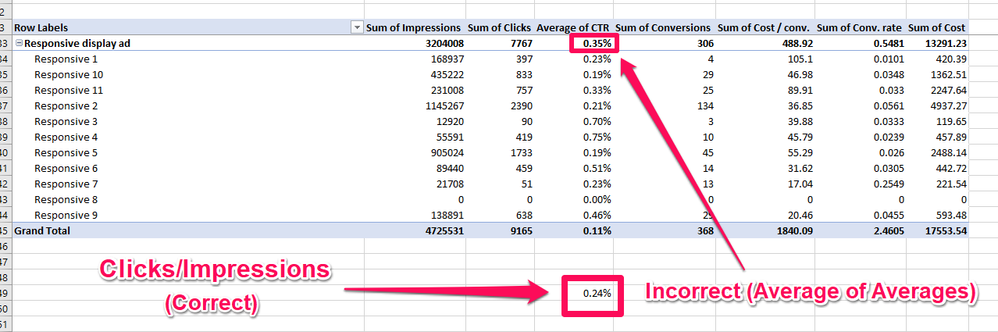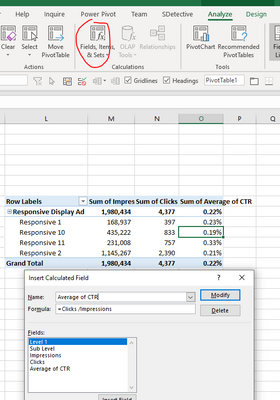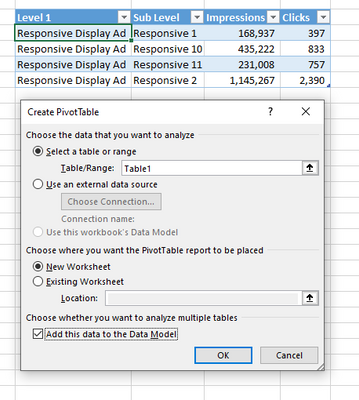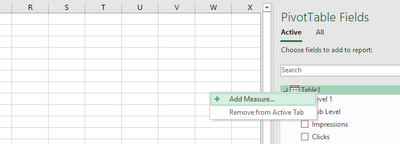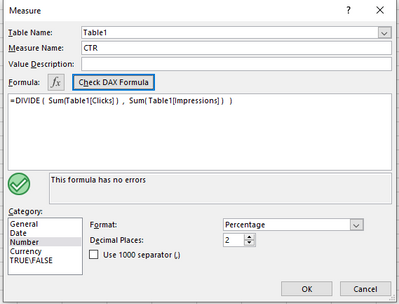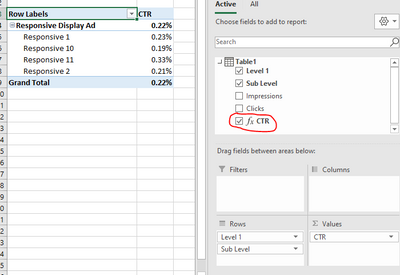- Home
- Microsoft 365
- Excel
- How to Avoid Averages of Averages in Pivot Table
How to Avoid Averages of Averages in Pivot Table
- Subscribe to RSS Feed
- Mark Discussion as New
- Mark Discussion as Read
- Pin this Discussion for Current User
- Bookmark
- Subscribe
- Printer Friendly Page
- Mark as New
- Bookmark
- Subscribe
- Mute
- Subscribe to RSS Feed
- Permalink
- Report Inappropriate Content
Dec 19 2019 11:48 AM
I'm creating a pivot table to compare different advertisement types for pay-per-click campaigns. The problem I am experiencing is that the "sum" or "header" value is calculating the average for the segment based on the average click-thru-rate of all the ads in the segment. (essentially an average of averages)
Below you can see that there is a 0.35% CTR for responsive display ads. This is an average of the values in the column, rather than the actual CTR for all the responsive display ads (therefore, incorrect). The answer would be: Clicks/Impressions= Average CTR (7767/3204008=0.24%).
How do I change the column header to calculate this metric?
- Labels:
-
Excel
- Mark as New
- Bookmark
- Subscribe
- Mute
- Subscribe to RSS Feed
- Permalink
- Report Inappropriate Content
Dec 19 2019 05:33 PM - edited Dec 19 2019 05:34 PM
Hi @hfoster
The old way (and simplest on the face of it) is to add a calculated Field
More Advanced Option
If you often need calculations in Pivot Tables then these days the alternative is to load your data to the Data Model when creating the Pivot Table
And then write a DAX formula (called a measure) by right clicking on the table
Hope that helps
Wyn
MVP
Australia (UTC + 8)8)
If this answer was the best solution please click the button
I also happily accept likes :grinning_face: