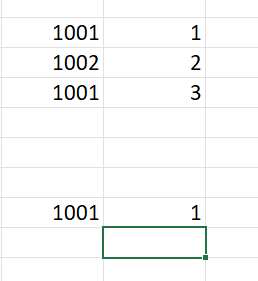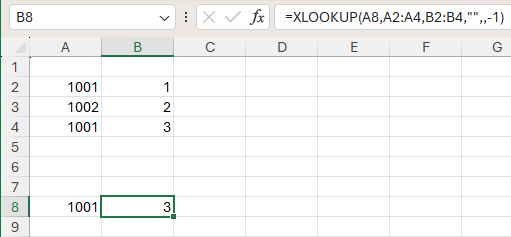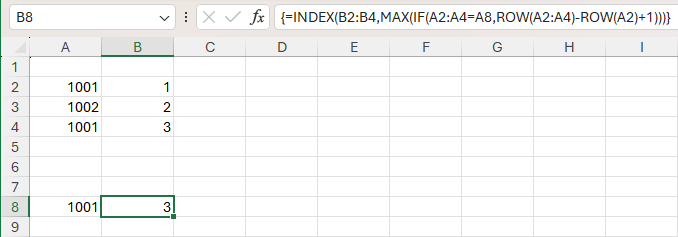- Home
- Microsoft 365
- Excel
- How do make index Match or VLookup grab the latest value
How do make index Match or VLookup grab the latest value
- Subscribe to RSS Feed
- Mark Discussion as New
- Mark Discussion as Read
- Pin this Discussion for Current User
- Bookmark
- Subscribe
- Printer Friendly Page
- Mark as New
- Bookmark
- Subscribe
- Mute
- Subscribe to RSS Feed
- Permalink
- Report Inappropriate Content
Nov 27 2023 01:20 AM
Hi there everyone, I have a question regarding these functions mentioned above. I have a worksheet, which i cant show for confidentiality purposes, but i have illustrated my problem below. I am looking for a function using either Vlookup or Index Match, preferably the latter. My issue is, i have a lot of columns with recurring numbers, but i only want to select and save the latest outcome. So in the example, how do i make either of the functions grab the number 3 instead of the number 1? Any help would be greatly appreciated. Thanks everyone
- Labels:
-
Excel
-
Formulas and Functions
- Mark as New
- Bookmark
- Subscribe
- Mute
- Subscribe to RSS Feed
- Permalink
- Report Inappropriate Content
Nov 27 2023 02:15 AM
SolutionIf you have Microsoft 365 or Office 2021 (or use Excel Online), you can use XLOOKUP:
If you have an older version, you can use an array formula confirmed by pressing Ctrl+Shift+Enter:
- Mark as New
- Bookmark
- Subscribe
- Mute
- Subscribe to RSS Feed
- Permalink
- Report Inappropriate Content
Nov 27 2023 11:24 PM
Accepted Solutions
- Mark as New
- Bookmark
- Subscribe
- Mute
- Subscribe to RSS Feed
- Permalink
- Report Inappropriate Content
Nov 27 2023 02:15 AM
SolutionIf you have Microsoft 365 or Office 2021 (or use Excel Online), you can use XLOOKUP:
If you have an older version, you can use an array formula confirmed by pressing Ctrl+Shift+Enter: