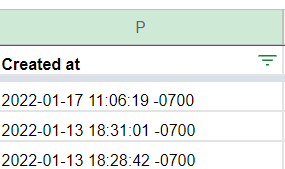Turn on suggestions
Auto-suggest helps you quickly narrow down your search results by suggesting possible matches as you type.
SOLVED
Home
- Home
- Microsoft 365
- Excel
- How can I extract or convert text data into date?
How can I extract or convert text data into date?
Discussion Options
- Subscribe to RSS Feed
- Mark Discussion as New
- Mark Discussion as Read
- Pin this Discussion for Current User
- Bookmark
- Subscribe
- Printer Friendly Page
- Mark as New
- Bookmark
- Subscribe
- Mute
- Subscribe to RSS Feed
- Permalink
- Report Inappropriate Content
May 04 2022 11:02 AM
Hi there,
The data and time data as below is written as text. I'm unable to convert it into date format in order to process further analysis such as =year or = month.
Kindly please advise.
Many thanks
Labels:
- Labels:
-
Excel
3 Replies
best response confirmed by
Hans Vogelaar (MVP)
- Mark as New
- Bookmark
- Subscribe
- Mute
- Subscribe to RSS Feed
- Permalink
- Report Inappropriate Content
May 04 2022 11:09 AM
Solution
Assuming that first row is in cell P2, use =DATEVALUE(P2) You could then go further with =YEAR(DATEVALUE(P2), etc.
- Mark as New
- Bookmark
- Subscribe
- Mute
- Subscribe to RSS Feed
- Permalink
- Report Inappropriate Content
May 04 2022 12:38 PM
Thanks for your advice
- Mark as New
- Bookmark
- Subscribe
- Mute
- Subscribe to RSS Feed
- Permalink
- Report Inappropriate Content
May 04 2022 12:54 PM
Try this:
=LET(p,P2,LEFT(p,FIND(" -",p))*1)
Then format cell with custom code: yyy-mm-dd hh:mm:ss
=LET(p,P2,LEFT(p,FIND(" -",p))*1)
Then format cell with custom code: yyy-mm-dd hh:mm:ss
1 best response
Accepted Solutions
best response confirmed by
Hans Vogelaar (MVP)
- Mark as New
- Bookmark
- Subscribe
- Mute
- Subscribe to RSS Feed
- Permalink
- Report Inappropriate Content
May 04 2022 11:09 AM
Solution
Assuming that first row is in cell P2, use =DATEVALUE(P2) You could then go further with =YEAR(DATEVALUE(P2), etc.