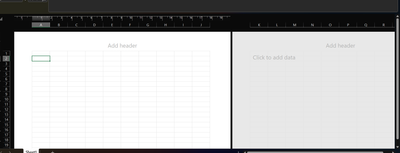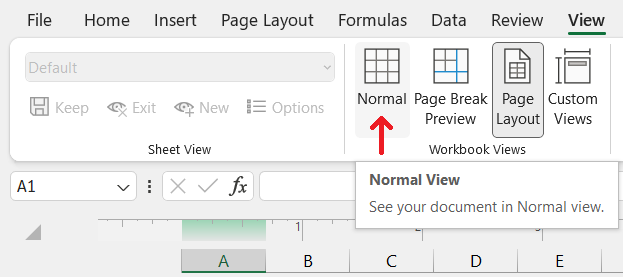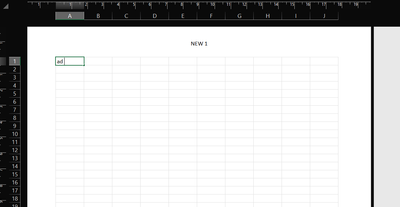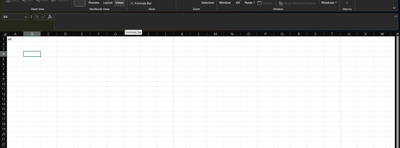- Home
- Microsoft 365
- Excel
- hi! can someone help me regarding this view of excel sheet . ho do i remove that splitting view?
hi! can someone help me regarding this view of excel sheet . ho do i remove that splitting view?
- Subscribe to RSS Feed
- Mark Discussion as New
- Mark Discussion as Read
- Pin this Discussion for Current User
- Bookmark
- Subscribe
- Printer Friendly Page
- Mark as New
- Bookmark
- Subscribe
- Mute
- Subscribe to RSS Feed
- Permalink
- Report Inappropriate Content
- Mark as New
- Bookmark
- Subscribe
- Mute
- Subscribe to RSS Feed
- Permalink
- Report Inappropriate Content
Mar 16 2024 11:41 PM
- Mark as New
- Bookmark
- Subscribe
- Mute
- Subscribe to RSS Feed
- Permalink
- Report Inappropriate Content
Mar 16 2024 11:59 PM
- Mark as New
- Bookmark
- Subscribe
- Mute
- Subscribe to RSS Feed
- Permalink
- Report Inappropriate Content
Mar 17 2024 12:01 AM
- Mark as New
- Bookmark
- Subscribe
- Mute
- Subscribe to RSS Feed
- Permalink
- Report Inappropriate Content
- Mark as New
- Bookmark
- Subscribe
- Mute
- Subscribe to RSS Feed
- Permalink
- Report Inappropriate Content
Mar 17 2024 12:27 AM
- Mark as New
- Bookmark
- Subscribe
- Mute
- Subscribe to RSS Feed
- Permalink
- Report Inappropriate Content
Mar 17 2024 01:05 AM
@newaccela It doesn't remove your header... it's just not visible in Normal View. The header only really applies to the printed copy. You can still see it by going to Print Preview (File > Print).
Adding a header in Page Layout View has the same effect as going to Page Layout > Page Setup > Header/Footer > Custom Header.
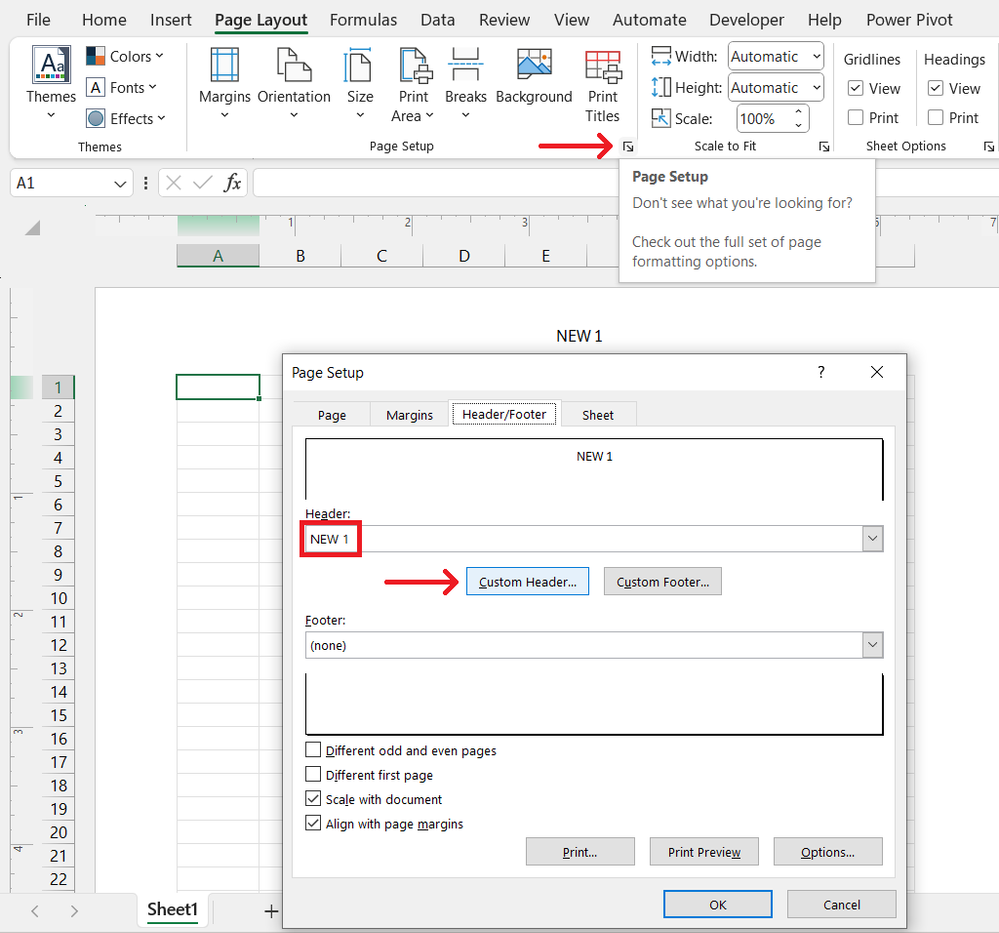
If you want to work in Page Layout View, you will always see the "split" between printable pages, which are based on the settings configured in Page Setup. You can safely switch back and forth between Normal View and Page Layout View without anything being removed.